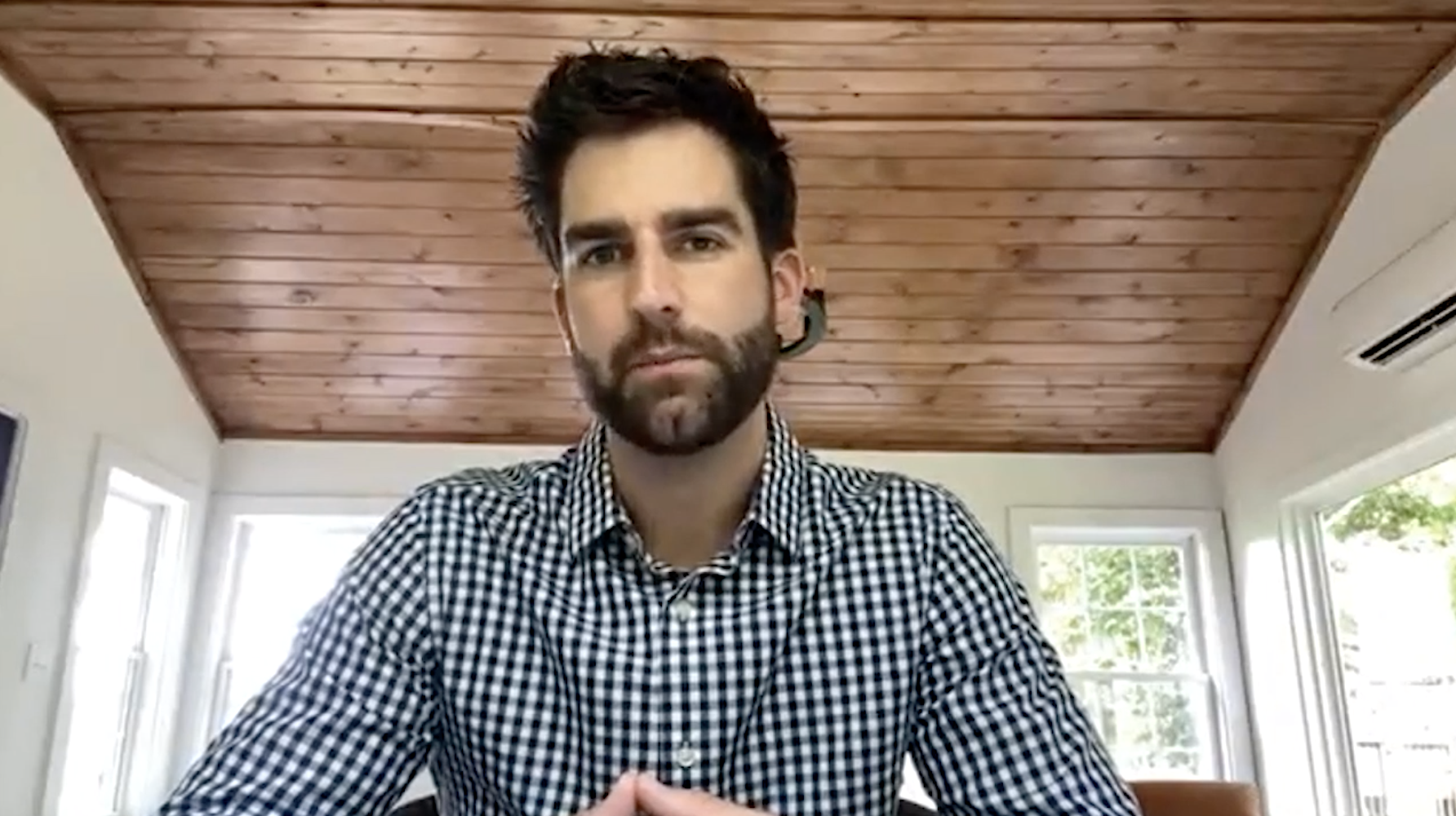Utilization Report
BigTime makes it easy to optimize your staff capacity and avoid over/under utilization by giving your team the project visibility they need to succeed.
SHOW ME HOW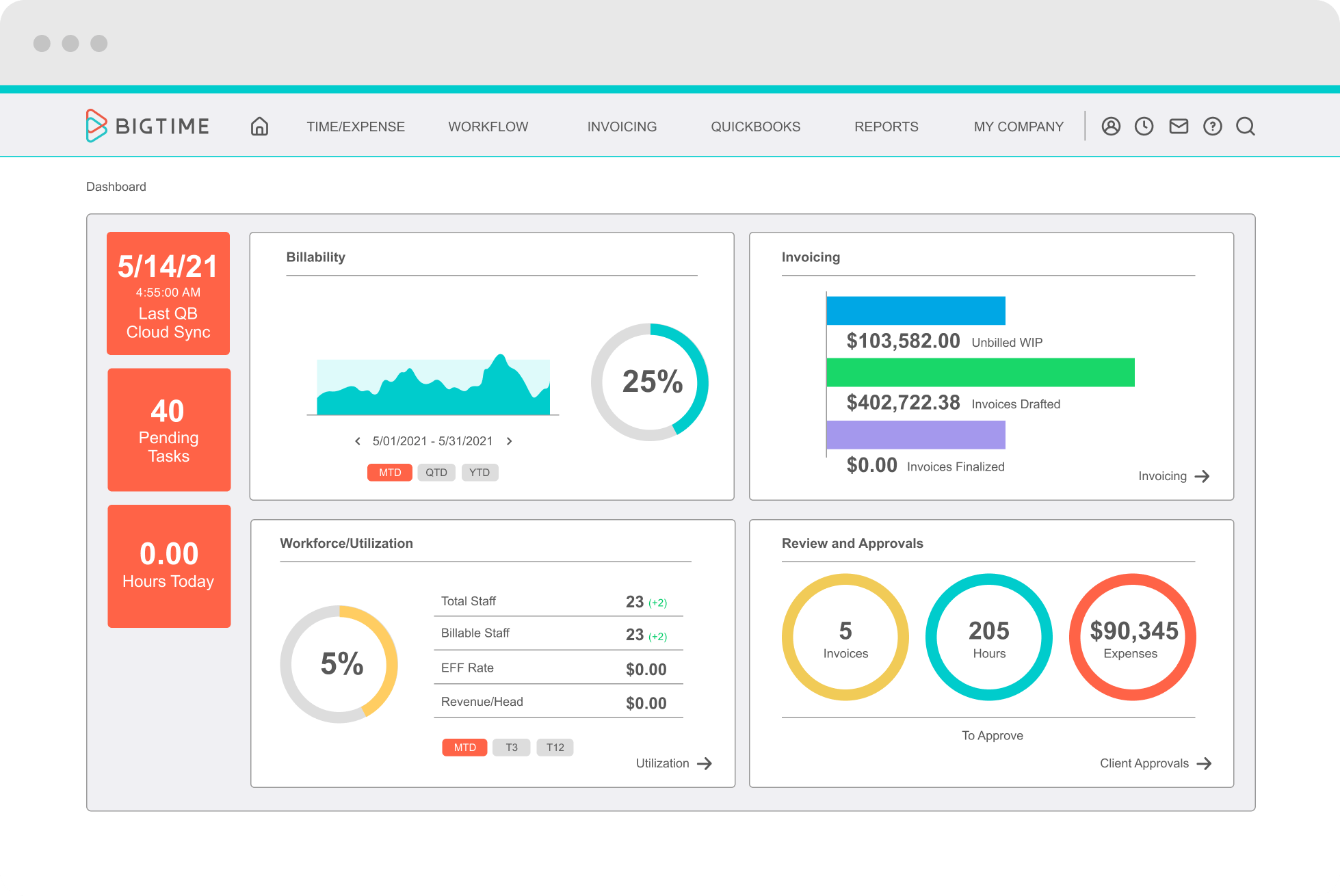
Track smarter, not harder
Easily log time and expenses with personalized data entry options for your team's individual timesheets.
Bill fast and friendly
Quickly pull together professional-looking custom invoices and send to your clients without the hassle.
Avoid over/under scheduling
Always have an idea of you who working on what and reduce overall time on the bench.
Keep projects moving
Smoothly handoff work between teams and approval levels with custom workflows so you can manage your projects you way.
Plan ahead and on the fly
See your plans and analyze progress at a glance with dashboards, analytics, and reporting.
Connect your favorite tools
Seamlessly sync your current software with our deep integrations and full tech support from our team.
Better growth starts here.
LEARN MORE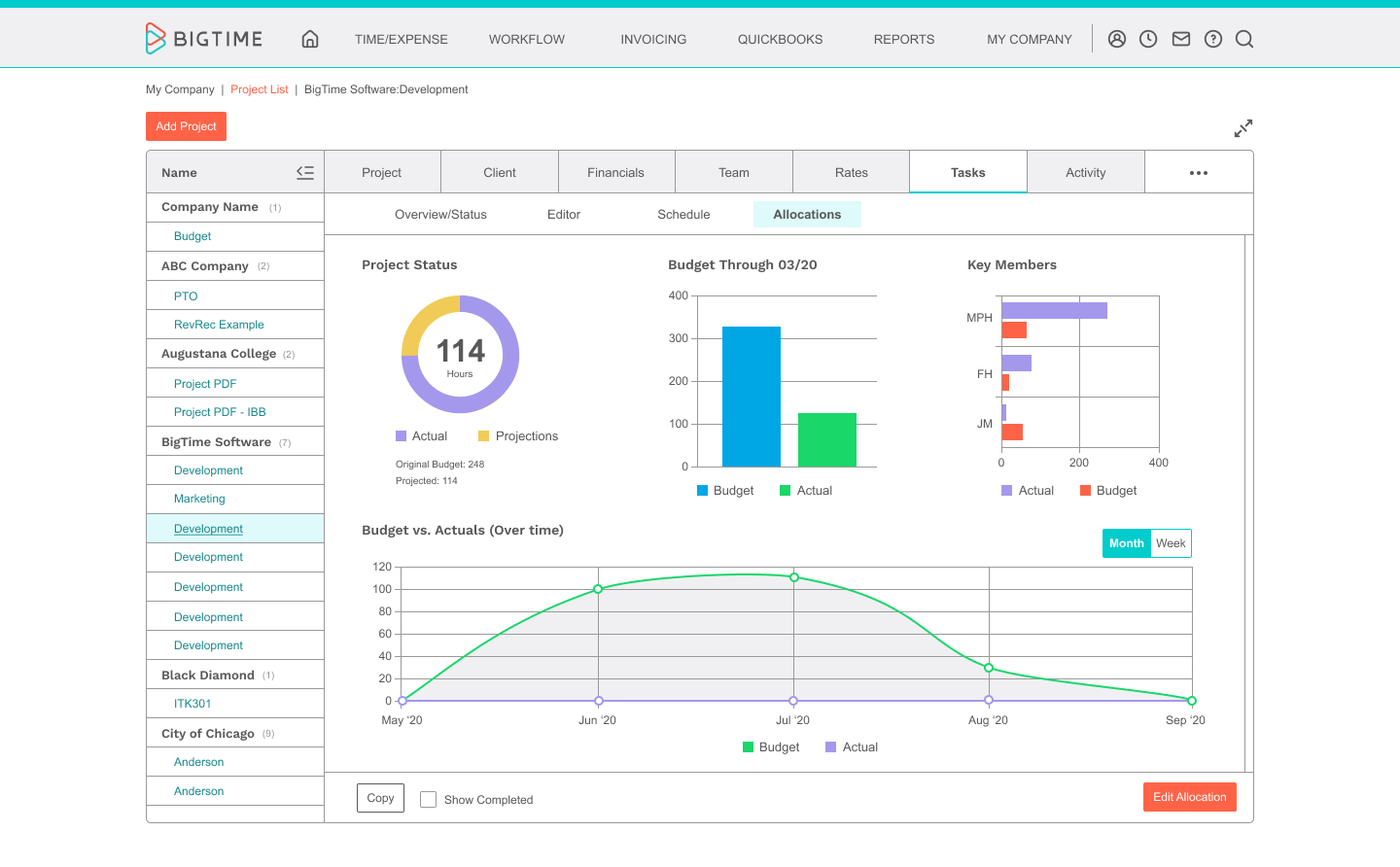
A large part of project management is conducting a manpower utilization evaluation to determine how many field or freelance workers and in-house staff will be needed to complete a project. Not only that, as a professional business owner, you know your profits are directly tied to how well you utilize your resources to stay within budget and on schedule.
BigTime offers a simplified way to create a utilization report. But, many may be wondering — what is utilization report? It is a way to synchronize the available work hours with available staff and budget to get real-time visibility into which staff can take on more work or which operations may be overburdened or bottlenecked.
From here, project managers can directly reassign actionable tasks to different team members or modify the task hours to fit an upcoming deadline. With BigTime, all this is accomplished within the resource dashboard. Instead of learning how to prepare a resource utilization report, allow BigTime to guide you through the process, starting with a manpower utilization evaluation.
Small business owners and professional consultants can waste a lot of time meeting and planning to determine the staff levels needed to successfully complete a project. A resource utilization chart can be used to more effectively and more quickly balance your available manpower and the team's work hours versus free hours. This results in easier project management and a smoother running project all-around.
A utilization report allows you to set up different staffing profiles, then run a report analysis to see how well a past project could have been better staffed or, more importantly, how many staff and/or crew you will need for a new and upcoming project or activity. Past, current, and future utilization reporting helps you make smarter project management decisions.
And best of all, BigTime offers project management solutions that allow you to consolidate all your valuable employee, project, and client data in one centralized place to eliminate the need for manual Excel sheet entry to track resources.
Utilization Report Sample Excel
While BigTime does not offer a free capacity and utilization solution, you will find many important benefits of investing in software specifically built for this process instead of relying on Excel templates. For one, even though Excel has been around since the 80s, it was not built for team collaboration. A capacity planning Excel template free download is designed for individual use. Any free team resource planning template Excel will have limited functionality and will require an Excel expert to include advanced features.
Even an agile capacity planning Excel template free download will only feature basic functions that are generic, designed for corporations, and not geared to the way a small- to medium-sized business works. Instead, BigTime comes with a project resource planning template to help you quickly get started on creating a utilization report and more.
Sometimes, employees of smaller businesses can wear multiple hats, or keeping track of each employee's skills in a larger business can be impossible. BigTime enables you to easily find the staff available by role or department from an easy-to-use dashboard. Each of your projects will have tasks that require different skills or levels of expertise.
BigTime makes it easy to match your employee's unique skills and roles to the tasks that need completing. And, for tasks, you only want the staffer best suited for the job. BigTime helps you find that employee in less time and with less effort. This is accomplished when you rate staffers on a scale of 1-5 for future reference. This way, you can clearly see who is most proficient at each skill, but with privacy levels set, your staffers will not see these ratings unless you want them to.
Utilization Report Meaning
A utilization definition is the act of using something. In general, this could be how much or how well you use staff, tools, equipment, or space. In other words, it is how well you exploit your business assets and how well a business implements their core business activities. A utilization report meaning is the gathering and viewing of supporting data that explains the people you have to complete the work needed in the amount of time allocated.
The best utilization and capacity software works backward and forwards, allowing insight into historical utilization rates based on the hours that were incurred or to forecast future utilization based on upcoming schedules.
A utilization definition in operations management is the ability to process time and determine capacity at every point in your business operations. It means looking at all your resources for each operation, the tasks involved, and how much time these tasks will take. This way, you can visualize bottlenecks in operations, ahead of time. A bottleneck is any process or activity that has the lowest capacity. In other words, this is the weakest link in your operations and is the point at which operations managers will make judgment calls or reallocate resources.
A utilization report sample usage is when you need employees to work a number of overtime hours (X). The utilization report can be used to make sure the company is in compliance with OSHA fatigue rules to filter out employees who have already earned overtime hours greater than or equal to the number of overtime hours allowed within a pay period.
Utilization Report Template
BigTime allows the user to start with a utilization report template that will get them up and running faster to create a usable team utilization report for the next capacity planning meeting. If the company has legacy systems, they can also pull a previous utilization report template Excel into BigTime.
If you choose to use a resource planning Excel template for multiple projects, here are some of the fields that may be included:
- Available capacity
- Planned capacity
- Required capacity
- Employee name
- Employee role
- Team A, team B, etc.
- Other resources
- Employee hours
- Allocated utilization
- Task A, task B, etc.
A team utilization report can be used to balance the budgeted volume of work and resources against the actual volume of work and resources needed to complete a project or a task. When the actual capacity needed to complete a project is more than what has been planned for in the budget, then you can go to other project management tools to see what tasks employees can be moved from to assist in the higher priority activities that are coming due soon.
How to Calculate Resource Utilization
The BigTime project management tool is designed to eliminate the confusion and mystery of how to calculate resource utilization. A good employee utilization percentage rate is between 85% and 95%. This shows the amount of billable time possible from the total available employee time. There are different ways to calculate utilization rates using a different utilization formula. It all depends on what you're trying to understand: employee costs, hiring needs, or the ability to take on another project.
If your utilization rate is above 100%, this may indicate that the proposed project is out-of-scope for the size of your company. Or, it could indicate some level of poor planning. If this is the case, use a good project management tool to reallocate resources, equipment, and time.
Here is how to calculate employee utilization percentage:
- Begin with the number of workdays (52 weeks x 5 days)
- Deduct non-work hours to fit your business:
- Vacation days
- Sick days
- Employee training or meetings
- This number will now indicate how much billable client capacity you have in your workforce.
- Divide that by the total number of working days, and you’re left with a percent target utilization rate.
Learning how to make a utilization report with BigTime software eliminates much of the manual calculation required in a utilization formula. BigTime eliminates the guesswork when calculating how much capacity you have to complete projects.
Employee Utilization Report
BigTime is software for the professional services industry including architects, engineers, IT services, consultants, accountants, and legal firms. The benefit of an employee utilization report includes the ability to calculate the average employee utilization rates by industry. Other benefits include:
- Can be used to judge the quality of an employee or how 'billable' they are.
- Utilization reports can help you maximize resources and profits.
- An important business metric to help you determine how much more work you can handle.
- It can help you determine when you need to hire more employees to reduce 100% utilization.
BigTime helps you allocate resources, so you can better manage projects. Your percentage of utilization is always in view, along with timelines of business operations in progress and to be done. When you see gaps in capacity vs project tasks, you can make adjustments like hiring temporary help or asking employees to work overtime.
BigTime Software is designed to give professional service firms more power and control over their business operations. Much of your company's potential lies within your employees. Having a system that unifies all project activities, team communications, and resource management, along with financials like invoicing gives you the power to compete at a higher level.