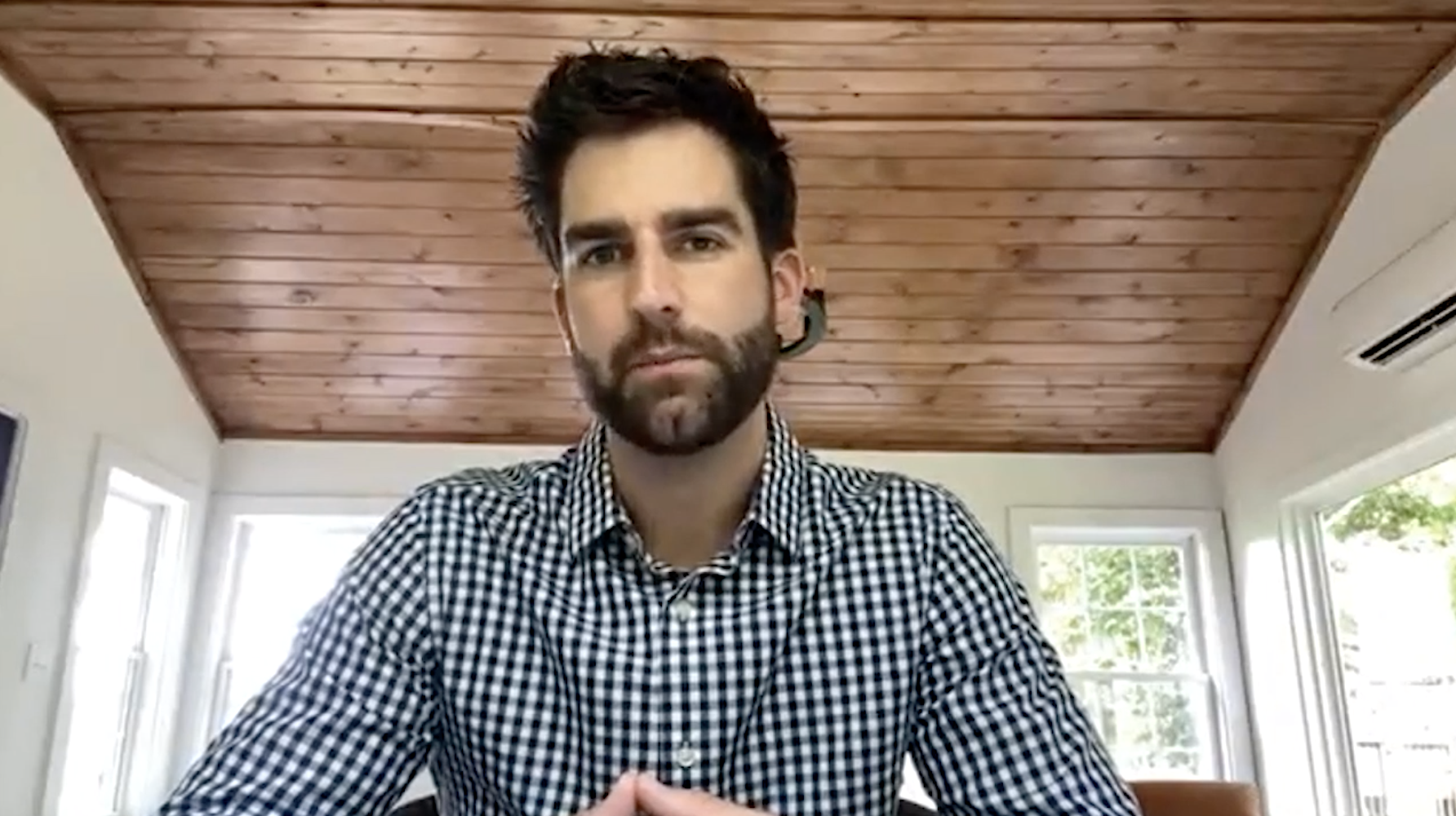Utilization Rate Formula
Use a utilization rate formula to maximize productivity and efficiency
SHOW ME HOW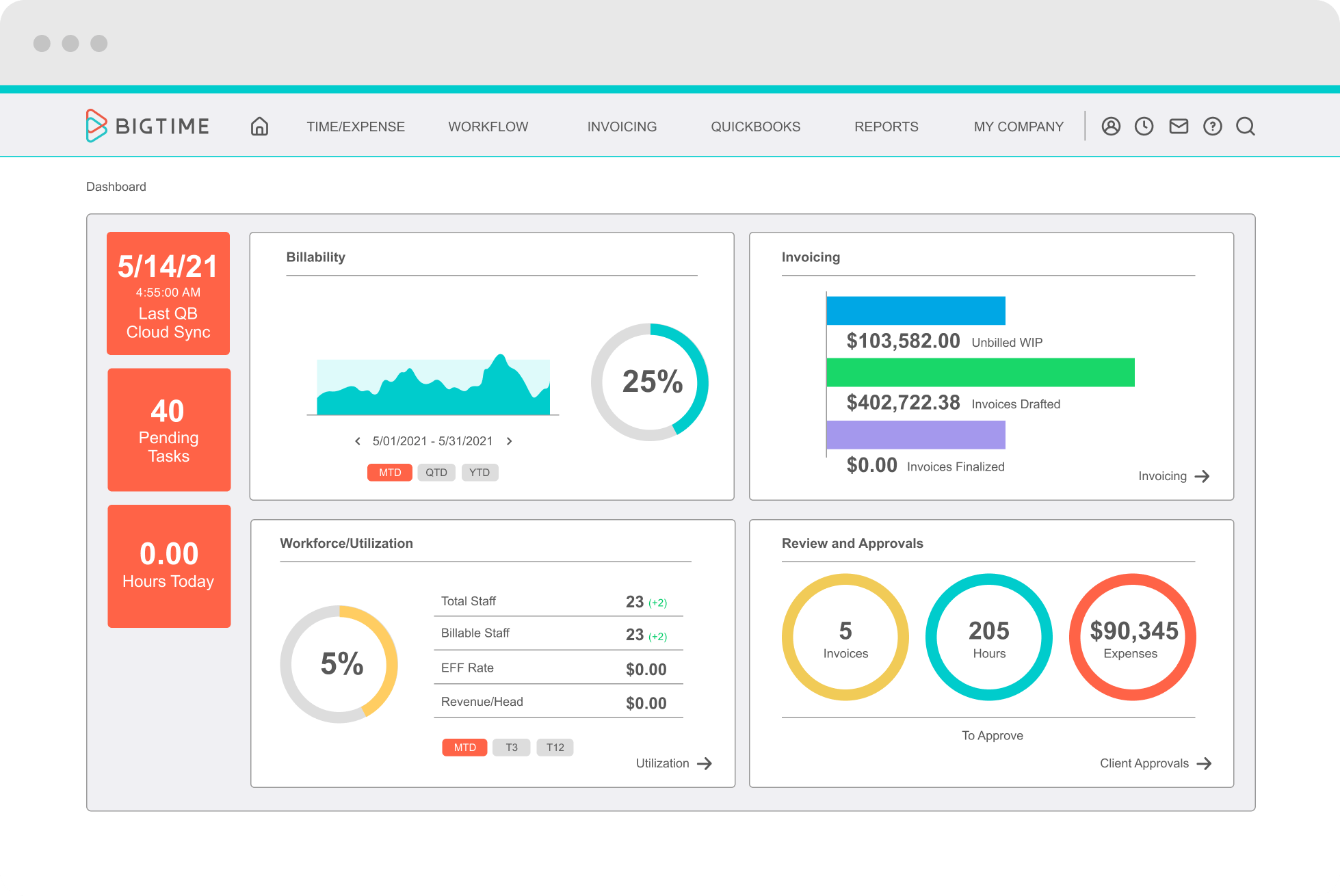
Track smarter, not harder
Easily log time and expenses with personalized data entry options for your team's individual timesheets.
Bill fast and friendly
Quickly pull together professional-looking custom invoices and send to your clients without the hassle.
Avoid over/under scheduling
Always have an idea of you who working on what and reduce overall time on the bench.
Keep projects moving
Smoothly handoff work between teams and approval levels with custom workflows so you can manage your projects you way.
Plan ahead and on the fly
See your plans and analyze progress at a glance with dashboards, analytics, and reporting.
Connect your favorite tools
Seamlessly sync your current software with our deep integrations and full tech support from our team.
Better growth starts here.
LEARN MORE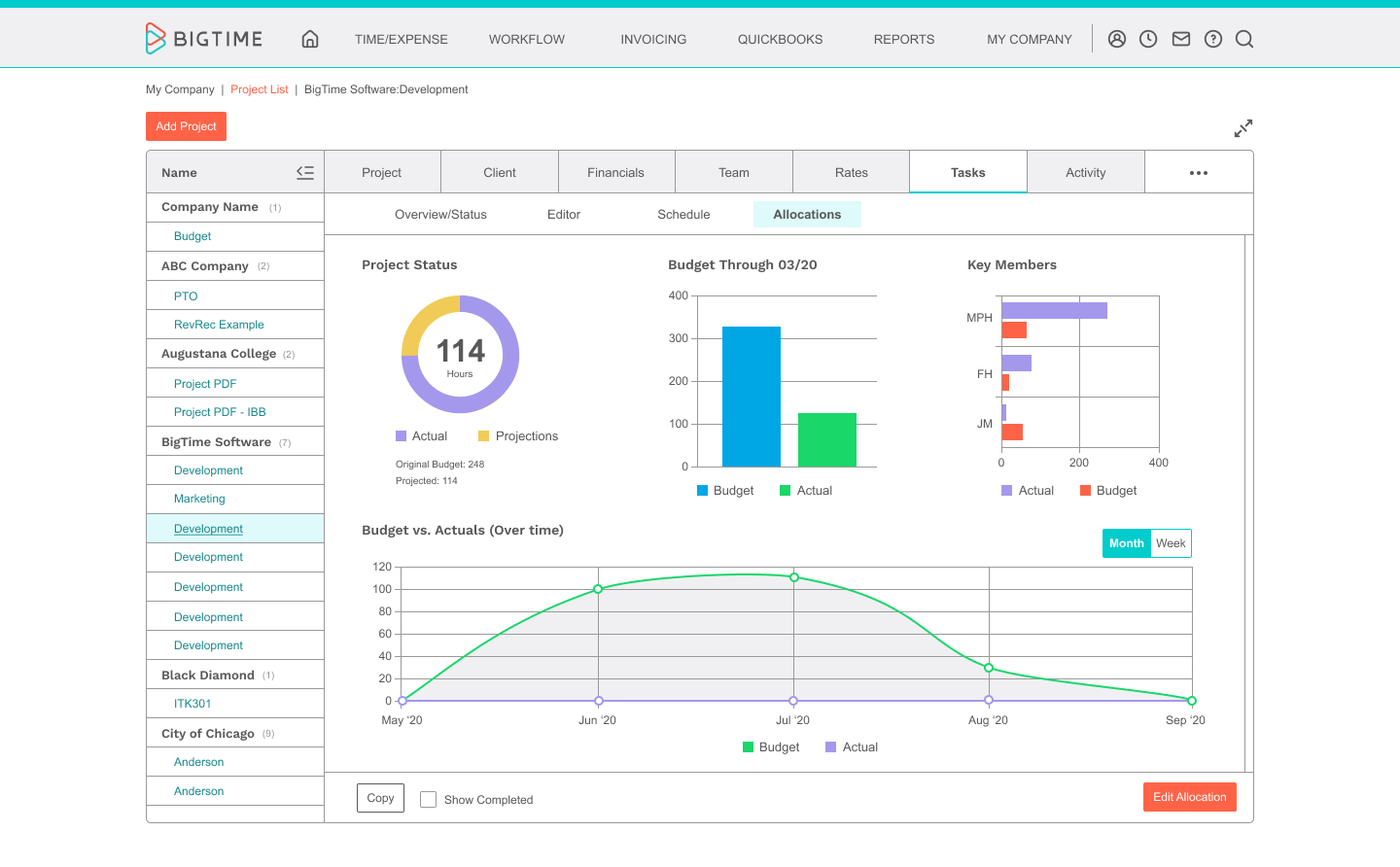
If you’re running a professional services firm, your productivity, efficiency and capacity utilization are the foundation of your billable hours management. Your billable hours are influenced by how well you perform capacity utilization operations management. To get there, you can use the resource utilization rate formula.
The utilization rate formula is based on knowing the amount of an employee’s time dedicated to billable and productive work — i.e., work that produces income and profitability. The formula is the amount of an employee’s income-generating time expressed as a percentage — the employee’s total billable hours divided by the employee’s available hours to work.
In a professional services firm with productive and motivated employees, a 40-hour per week employee who takes two weeks’ vacation has 2,000 available hours per year. If that employee bills 1,500 hours throughout the year, 1,500 divided by 2,000 yields a utilization rate of .75, or 75%.
Target utilization rates can vary with employees as a function of how many of their hours they need to devote to nonbillable work. Not even the most productive employee can be expected to turn in a utilization rate of 100%.
Another step in calculating utilization rates is this capacity utilization rate example: the capacity utilization rate is the total of all employee utilization rate divided by the total number of employees. Capacity utilization rate is an important calculation, since it shows a relationship between costs, productivity, and actual use of billable hours.
An organization with a low-capacity utilization rate could be losing a huge number of available billable hours, leaving income on the table.
Finally, we can arrive at an optimal billing rate by factoring in resource costs, plus overhead, plus profit margin. Divide that by the capacity utilization rate and calculate the hourly rate the organization needs to charge to show a profit.
Utilization Rate Example
Let’s expand on the utilization rate example and see what every organization can learn from their utilization rates.
First, it is important to consider occupancy vs utilization. Occupancy is a metric used in measuring service desk performance. It measures the percentage of the time the agent is logged in and actually delivering customer service. Occupancy should not be confused with utilization. Occupancy only measures time on station. Utilization is an aggregate of the total time on station engaged in billable work.
Insights gained from calculating and quantifying utilization rates include identifying opportunities for growth — by reviewing employee utilization rates by department or by job function. Departments with the highest utilization rates could indicate a need to hire more employees. Likewise, a utilization rate that frequently approaches 100% is an indicator of impending staff burnout.
Conversely, a low utilization rate in a functional area that should be generating income indicates there is not enough work in the pipeline or too much effort is expended on administrative functions that don’t generate income. It could also be an indicator that the company is using too many freelancers.
So, determining the ideal utilization rate is a balancing act. It takes into consideration the organization’s staffing expenses, overhead, and profit margin balanced against a targeted billable rate that customers are willing to pay.
To arrive at the optimal billing rate, the company needs to know what it has to charge per hour. The formula adds resource costs to overhead and profit margin. It divides that by the total average labor hours. The result might be optimal, but it won’t necessarily be what a customer is willing to pay.
What a customer would be willing to pay is the ideal utilization rate. To get to that number, the organization plugs in a desired profit margin, based on total available hours times a target billable rate.
Utilization Rate Calculator
To recap, the utilization rate calculator is a function of measuring productivity of individual employees and the entire organization. How to calculate utilization percentage is a matter of basic math, working from the utilization rate up to the capacity utilization rate calculator. Essentially, the capacity utilization rate can be computed as an indicator both affecting the measurement and generation of the billable hours accumulated by the organization.
Most organizations must set target utilization rates for employees as a pragmatic acknowledgment that those rates must vary from person to person, depending on the non-billable duties balanced against how many hours the person needs to bill to earn their pay.
So, employees with a reasonable target utilization rate of 65% must be able to spend 65% of their available time doing billable work. No more than 35% should be for non-billable work — administrative, pro bono, or unbillable revisions. As long as those employees remain at or exceed the target utilization rates, they are performing efficiently.
To raise capacity utilization rates, it is important to begin at the bottom. The best first step is to set reasonable baselines for employees. Highly paid employees involved in billable work can be expected to add higher value to the organization and generate revenue in excess of their salary. Managers should share utilization target rates with each employee. This allows employees to buy in on the concept of utilization rates.
One axiom of supervision is that people perform best what supervisors closely monitor. That monitoring can be done with professional tracking software like BigTime smart timesheets and making employee data entry simpler and more convenient. That simplicity and convenience makes it easier for income generators to diligently claim every billing hour that was once overlooked because it was too difficult or time-consuming to capture and record.
Capacity Utilization Rate
The Investopedia capacity utilization definition is as follows:
“Capacity utilization rate measures the percentage of an organization's potential output that is actually being realized.”
So, the capacity utilization rate, as previously mentioned, can be measured to provide an estimate of how well an organization is reaching its potential. Unlike the individual utilization rate, a capacity utilization rate of less than 100% in an industry that produces physical products rather than services means that the industry is producing at a rate less than its full potential.
The ideal capacity utilization rate takes into account the average employee utilization rates by industry. Business managers can use the capacity utilization rate to pinpoint areas where production can be ramped up.
In service companies, calculating the capacity utilization rate of actual billable hours divided by potential billable hours times 100 shows how near or far the organization is to its full potential, taking into account that reaching less than the 100% mark is because human beings have limits.
BigTime's software is built for the professional services industries, who rely on human input and efficiency. BigTime’s platform integrates with popular business software like QuickBooks, Excel, G-Suite, Zapier, and Zira to raise the utilization capacity of its users in:
- Resource management and planning—To optimize staff capacity and increase individual utilization rates
- Time & Expense Tracking—For streamlined and easy entry timesheets to avoid duplication
- Billing & Payments—To leverage standard billing models like QuickBooks and optimize billing hours efficiency
- Business Intelligence—To gain insights and make data-driven decisions and increase the organization's capacity utilization rate
- Project Management—For visibility and actionable insights into existing and future projects.
So, although the math is simple, not everything worth doing is simple. Calculating utilization capacity requires a helicopter view of the organization’s business data. That can be done with deep and wide Excel spreadsheets or the consolidated, direct approach offered by BigTime.
How To Calculate Utilization In Excel
With a utilization calculator, Excel users can plug in variables into cells and create complex relationships between worksheets. Online Excel spreadsheets are available either as separate templates or bundled, mini-applications.
Some online guides on how to calculate capacity utilization in Excel as well as exemplars of a capacity utilization formula Excel template are as follows:
- A Resource Capacity Planner (Excel) with instructions on Indzara Support.
- A free downloadable utilization calculator Excel template from educba.com. (Requires membership sign-in and email verification).
- A Scrum Capacity Planning Template — An Excel template for project managers and Scrum teams to track different projects.
- Resource Capacity Plan Template Excel — Fulfills the resource planning requirements in terms of capacity.
- Human Resource Capacity Planning Template—A downloadable Human Resource Capacity Planning Excel Template from templatesfreedownlaod.com.
There are many other free Excel templates as well as paid premium products for calculating utilization capacity.
Relying on Excel templates has the disadvantages of not covering the whole spectrum of the billable hours utilization. Excel templates also require a good knowledge of spreadsheet programing and tailoring each for local use. Also, a spreadsheet can stop working if data entry is corrupted or a cell with a formula is accidentally erased.
BigTime does not offer a free solution, but it has the benefit of being a self-contained, sophisticated, and fully supported SaaS platform. As such, no software and capital upgrades are required. Like most SaaS products, BigTime is a cloud-based, scalable platform with tiered pricing plans to meet clients’ needs.
Those clients span the business world from public—consulting, legal, IT, engineering, marketing and accounting—to government contracting. See what our eclectic group of happy customers says about BigTime—the only single platform that combines everything clients need to capture unbilled time and see everything with an easy, intuitive user interface.