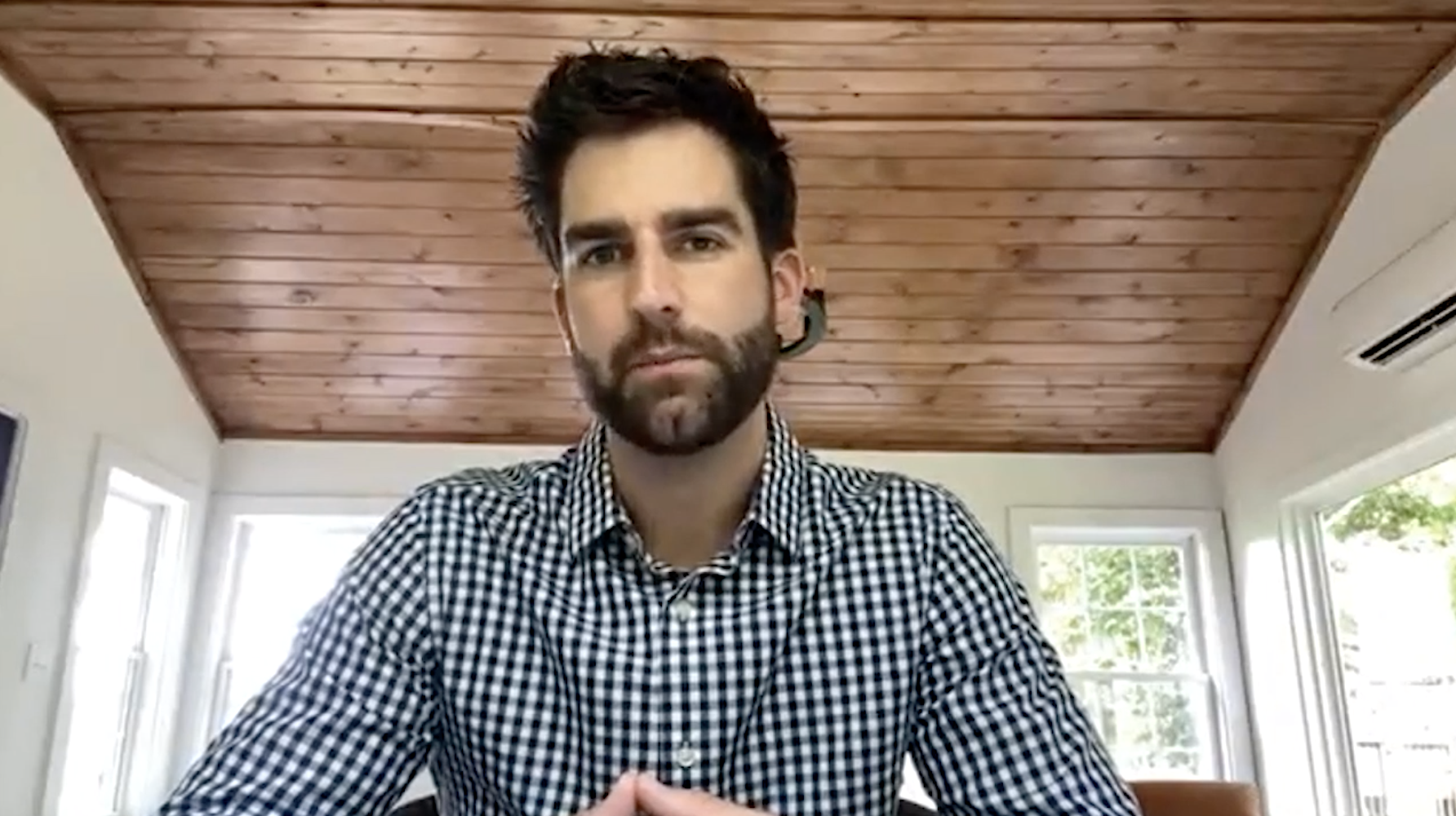Best Utilization Management Software
BigTime's features align with utilization management best practices to fully optimize your organization’s mode of operation.
SHOW ME HOW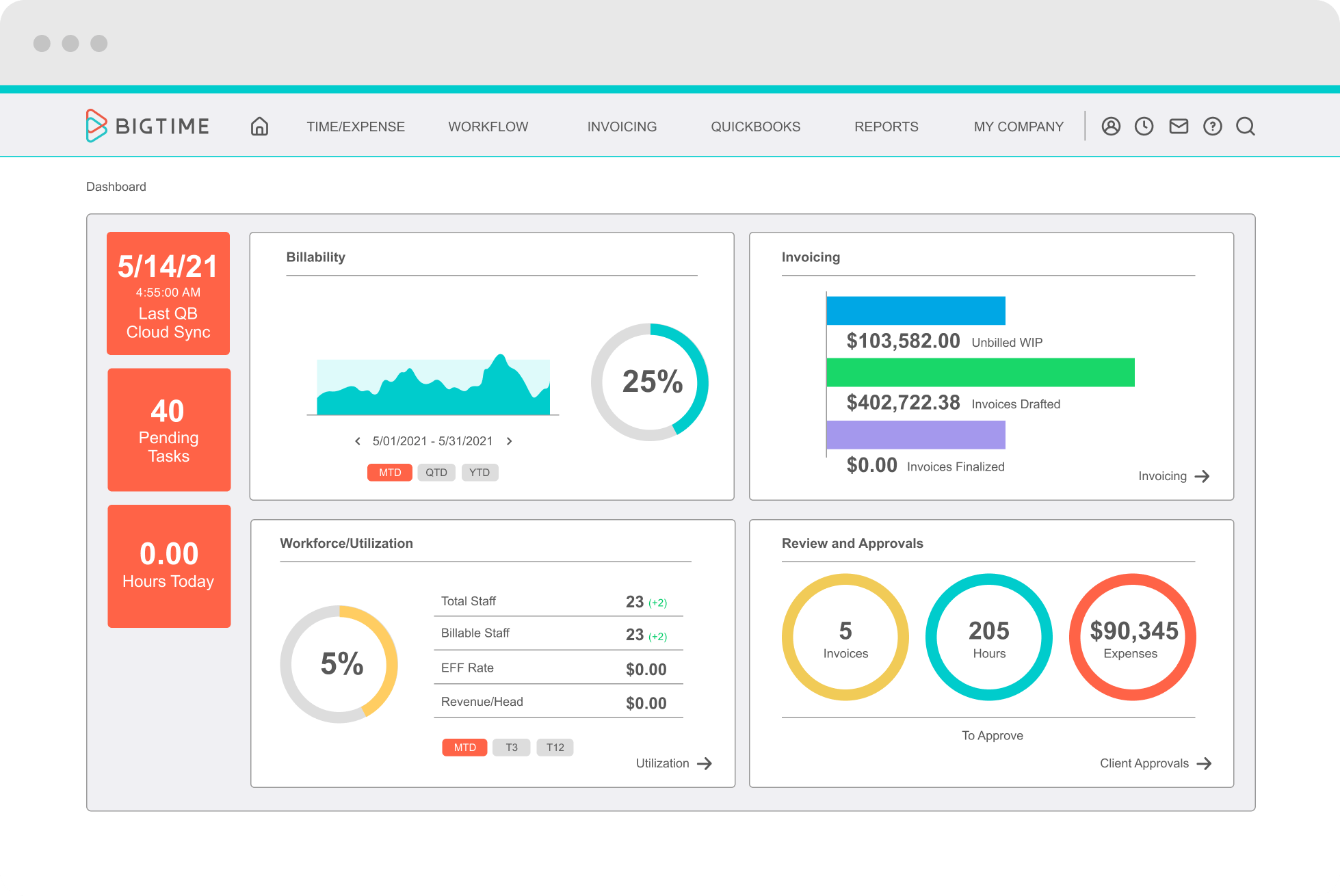
Track smarter, not harder
Easily log time and expenses with personalized data entry options for your team's individual timesheets.
Bill fast and friendly
Quickly pull together professional-looking custom invoices and send to your clients without the hassle.
Avoid over/under scheduling
Always have an idea of you who working on what and reduce overall time on the bench.
Keep projects moving
Smoothly handoff work between teams and approval levels with custom workflows so you can manage your projects you way.
Plan ahead and on the fly
See your plans and analyze progress at a glance with dashboards, analytics, and reporting.
Connect your favorite tools
Seamlessly sync your current software with our deep integrations and full tech support from our team.
Better growth starts here.
LEARN MORE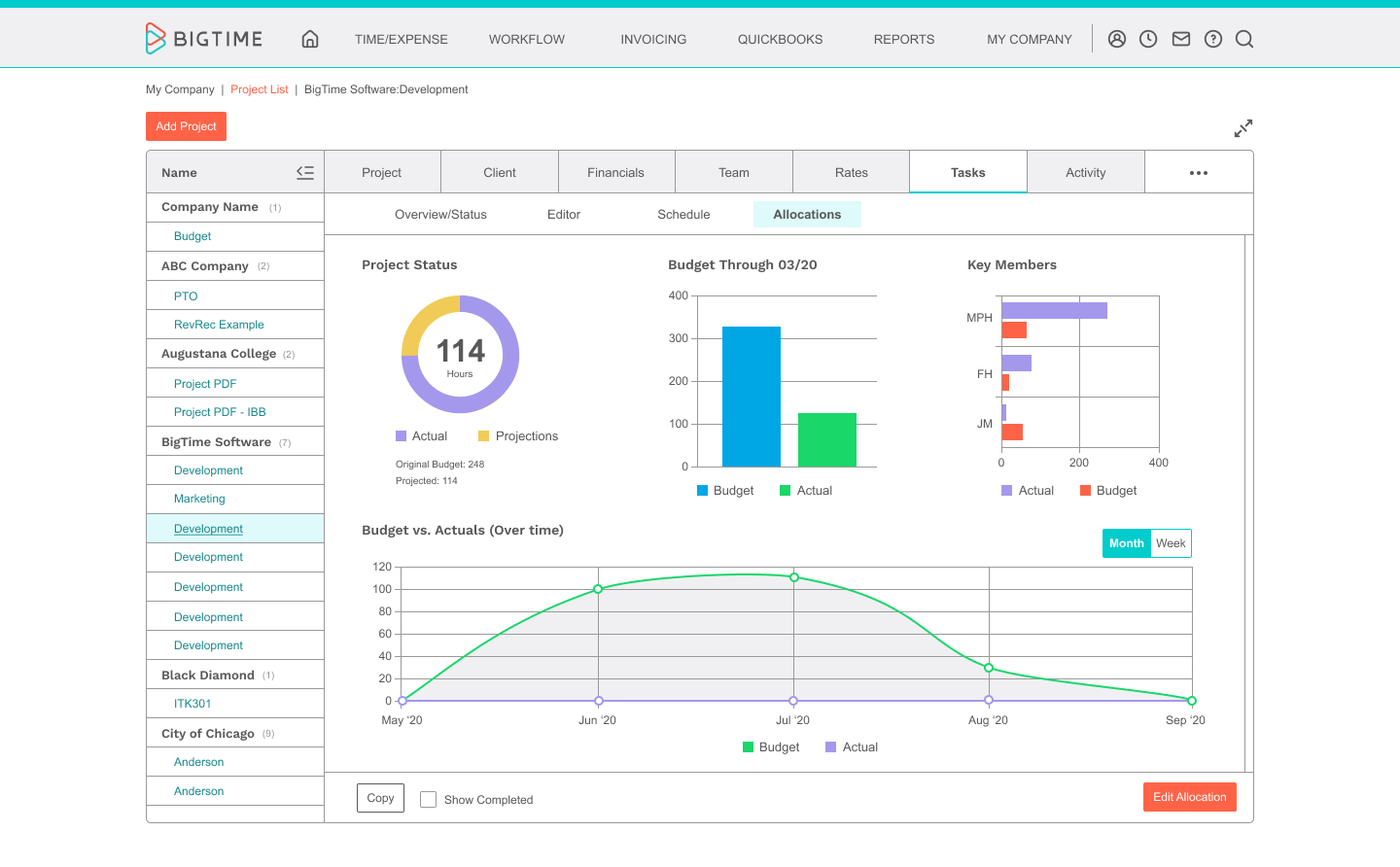
Leaders of professional service firms have always been on the lookout for ways to maneuver utilization management challenges for decades. They couldn’t find a reliable system that made delegating tasks stress-free, coming up with the right price for their services without worrying about undercharging and creating an effective hiring system.
For a short while, project managers were able to contain the problem by taking part in all processes, from onboarding new clients to delivering on their services. But, as the client and employee numbers grew, it became challenging to efficiently deliver on their job descriptions. We were back to the problem of utilization management, this time due to the number of tasks.
What would it take to tackle service firms’ growing utilization management problems? Employing more project managers and hoping that your organization does not grow more than you can handle? These questions led to the development of resource management software like BigTime, aimed at ensuring you have the full suite of software tools needed to effectively run your business.
Before we go any further, we would need to answer the question of “what is utilization management?” for those who don’t already know, as this will be critical to understanding why BigTime is the most appropriate software for utilization management.
Utilization management is a set of principles and processes that helps you determine the amount of time and work needed to deliver on every job while taking the most cost-effective route. And this form of management is particularly evident in service rendering organizations like healthcare systems, as they are most times under the most pressure to abide by strict compliances regarding policies and regulations.
Utilization Review
The concept we now know as utilization management was once referred to as utilization review. However, the term utilization review is a technique employed to assess how a service is being used. Is the job at hand run efficiently and appropriately? These are the types of questions utilization review helps you answer.
The end result of the utilization review is to ensure that your clients’ businesses are receiving the treatment they deserve. It helps to oversee project managers ascertain if the right people with the right skill sets are assigned to specific positions within the organization. And if they are, utilization review goes a step further to check if there are any compliance issues that need to be addressed.
If every utilization review process is followed, you should have a project with the best available employees assigned who used the most industry-standard and resourceful methods to get the job done.
Let’s take a look at this utilization review example:
Say you own a media outlet with a team of in-house data analysts, and a long-term client needs your team of writers to whip up a press release that will clearly reflect the growth metric that they believe is supported by a yet-to-be-analyzed dataset. Let’s also assume your team is working on the content marketing of a high-priority product launch.
What would the project manager in charge do? Simple. The project manager would have to employ utilization review processes to get the best out of everyone in such a situation. Using BigTime resource management software, the project manager takes a look at each team member’s workload, their skill sets specific to the new task (writing and data analysis), their proficiency and their availability by comparing billable against non-billable hours.
This way, your project manager can make data-driven decisions that will produce the desired results for the old high-priority task, the new job from the long-term client and employee satisfaction from not being overworked.
Utilization Review Job
After reading through the previous section and seeing the number of things the overseeing project manager has to get right, you may be tempted to ask: “is utilization review stressful?”
Well, it is. But, it doesn’t have to be — not if you are not using BigTime.
BigTime helps eliminate all the needless processes that you usually would go through if you were using the traditional paperwork and filing system for your utilization review job. With our resource management software, you can work from a central point. It helps you manage all activities, from getting new clients and actively managing the project to reporting and sending invoices on job completion.
To ease the stress of recording timestamps for each activity, BigTime is built with practical and responsive timesheets that require you to edit only the fields you need. BigTime is also easily adjustable to your operation as your firm grows. In addition, you can integrate it with management tools you are already familiar with, some of which include QuickBooks, Sage Intacct, Salesforce and Slack.
Utilization review is particular to professional service firms and organizations. Each industry under this broad terminology has its own rules and career roadmap on how to get started as a utilization review expert. The healthcare system demands that you are already a medical professional before you can take part in utilization review training certification programs. Whereas for other sectors, you only need to become a project manager, and depending on the employer's requirement, you may need to have worked in that respective field in the past.
Utilization Review Process Flowchart
A utilization review process flowchart contains four processes every utilization review must follow. First, you must consider the cost of service to be rendered. The requirement of getting the job done should be evaluated to understand how much time it will take, workforce costs and the expenses for doing the actual jobs.
When the cost must have been considered, you can now gauge the quality of the job that can be done with the budget the client is willing to part with. Will the quality make the end product any less safe? Will the budget lead to any compliance compromises? What can be done to improve the quality of the project? After careful review of each of the answers, you can now decide to make adjustments where necessary.
Client engagement is the third stage of the utilization management process flow. Communicating with and educating the client helps you to understand what the final goal should be. With this, you are more likely to get repeat customers and long-term partnerships than you would if you assume what the client needs.
The fourth and final stage is data collection and reporting. Through concurrent utilization review, you can reassess all the client engagement and interaction stages and search for better ways the team could have gone about the project.
BigTime’s framework is set up so that each of the steps needed for a comprehensive utilization review is packaged into a feature. You make resource management your playground for a competitive yearly subscription fee. Why shouldn’t you use a free solution like Excel templates for resource management? Well, we’ll give you five reasons.
- Spreadsheets are error-prone because you have to enter timestamps manually
- Collaboration can be frustrating because you cannot control the changes made
- You can’t integrate with tools like Jira
- Spreadsheets do not allow you the luxury of taking a “quick look”
- Excel is too restrictive as you cannot measure a project’s progress
Utilization Management Guidelines
Each unit of the services economy is governed by a set of standardized and research-based practices to address clients’ needs, otherwise known as utilization management guidelines. These guidelines help service firms balance out service demand, resource availability and customer satisfaction.
For utilization review services, the guidelines help them pinpoint each team member's processes, responsibilities and policies they should abide by. They also ensure that utilization reviews are overseen by a qualified professional, and that audit results are improved.
Utilization management guidelines can be utilized for all types of utilization review: prospective, concurrent and retrospective.
A prospective review evaluates the need for a service before it even begins, a concurrent review is service assessment during the course of the project, and a retrospective review analyzes every portion of the service delivery after it has been delivered.
Every review type has its perks and should be carried out from time to time to properly understand how your firm operates. Carrying out all three reviews creates a more holistic approach for improving service delivery.
Improve Your Utilization Management and Review Experience With BigTime
To appropriately manage your organization’s resources, you need a system that promotes collaboration and can be integrated with whatever tools are necessary to complete a project. BigTime makes it possible for project managers to handle communication, resource management, invoicing financials from within the same comprehensive platform. Ready to learn more? Request a demo.