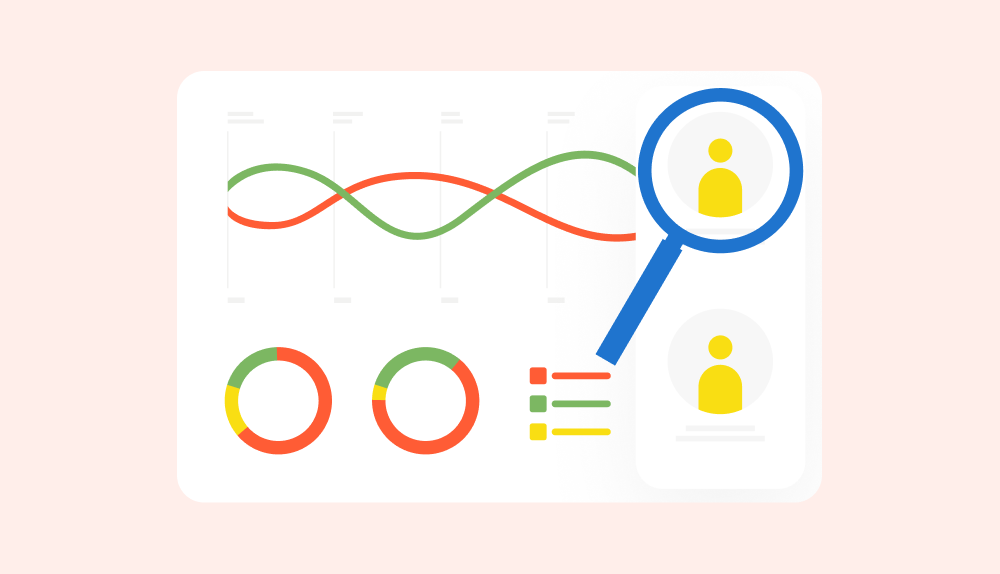Remote work is changing project management, for good. Year after year, more people are working from home, including project managers. According to a 2018 study, 68% of employees worldwide work from home at least once a month, while another study finds that as many as 57% of Americans can work remotely if they choose.
Remote work is changing project management, for good. Year after year, more people are working from home, including project managers. According to a 2018 study, 68% of employees worldwide work from home at least once a month, while another study finds that as many as 57% of Americans can work remotely if they choose.
While there are lots of benefits to working from home, a remote project manager has to refine the way they communicate plans, make themselves available, keep their staff informed, and receive feedback. In other words, remote project management requires a set of strategies tailored to making the most of a remote working relationship.
Change How You Communicate
Every project manager knows that when teammates are scattered across time zones, it can be difficult to get everybody on the same page, particularly when you’re brainstorming as a group. For the remote project manager, it’s important to establish dedicated channels for communicating with your team, and it’s vital that you let your staffers know what belongs in each channel.
Start by making yourself regularly available for meetings when your team can touch base with you. Whether your team uses a chat tool like Slack, a video-chat service like GoToMeeting, or a collaboration app like Evernote, you have to give your team every opportunity to talk, and you should make it clear which channel is casual and which is projects-dedicated.
Before you set up a communication plan for your team, make sure your staffers know:
- The best way to communicate directly with you
- The different channels for communicating with their other staffers
- The most appropriate way to get in touch with clients
- Who is in charge of communicating different ideas
- When they should reach out to get in touch with teammates or client
- What they should do when someone is out of contact with the team
Your goal is to make sure that nothing about your work together is ambiguous or undefined so that when your team runs into a problem (and they will), they won’t make the problem worse by miscommunicating. Video conferencing is another tool for creating authentic communication that is as close as possible to in-person meetings.
Seeing each other face-to-face lets you better read the tone and the unspoken cues that you might overlook in an email or a Slack message. In fact, more than 89% of remote workers think video chat brings them closer to their team. Ask your staffers how they’d prefer to communicate and give them every chance to get in touch with you, as well as with their teammates.
Make Yourself Available
It’s common for remote workers to feel disconnected from their team, which is a big problem for remote project managers, as is miscommunication. In a recent survey, remote workers reported that they struggle with loneliness (21%) and miscommunicating (21%), all of which could be mitigated by a shift in management strategy.
You’re the one who keeps the project on track, so make yourself available to talk, and be sure every team knows when you’re available to help them. Set aside a specific time-slot each week, when your office door is open to everybody on the team, and be prepared to execute solutions.
Let your team know this time is set aside especially for them to discuss the project. To make communication happen, you might add a date to your team’s shared calendar, if only to remind them when you’re available to collaborate or problem-solve. Remind them when you’re available, what you’re open to discussing, and why your virtual office-door is open.
For example, you could schedule an hour every Monday at 2:00 pm, when any team member is welcome to chat with you, whether the issue is large or small, and whether it’s short-term or long-term. All you have to do is keep your hours, listen, and be ready with solutions. If you can’t help the staffer directly, then forward them on to the right person so the staffer can find the help they need.
Keep Staffers Informed
A project manager is the hub of any team: everything related to a project comes across your desk, and as a result, you have a lot of information on hand. Would you be surprised to know that, according to a recent survey, more than 28% of remote staffers say their ideas aren’t heard because of poor communication? Further, another study found that only 8% of remote staffers are satisfied with the feedback they get. That’s a lot of lost value, not just for the company, but also for remote project managers.
If you have a chance to communicate with your team an idea that could benefit the project, or that could improve their engagement and productivity, then you absolutely should. Even if you’re remote, a well-informed team will always work harder when they feel included in a discussion (a study finds that 91% of workers say they’re more productive while remote), which makes them feel connected to the project and important to the organization.
Many remote project managers use a software tool to communicate with their teams, whether it’s a collaboration tool or a PSA. A high-quality project management software will keep your team on task with reminders that you can customize, schedule, and automate. That way, you can keep your staffers on task and productive, without even lifting a finger.
But there are also times when a more personal touch would yield better results for your company. In those cases, you can use a chat app or PSA software to reach out to your team, directly. You can share with your team any pertinent data from the software, not only so they feel included in the project, but also so they have a reason to do their best work.
Listen to Your Team
We already know that miscommunication is a big problem that many remote workers deal with, simply because they work away from the office, even if their team works on-site. When you notice your team starting to disconnect, re-engage them by using your collaboration software to reach out, and ask how your on-site staffers are doing. Simply re-insert yourself.
The fact that you are remote means that you aren’t immediately included in the face-to-face conversations that your team has on-site, or even in the non-verbal communication that happens between staffers, so you miss a lot of your team’s conversations. That’s why it’s easy for remote project managers to feel left in the dark.
As a remote project manager, you should always be aware that you’ll miss a lot of the information that on-site workers communicate with one another. In your project management software, dedicate a space where your team can offer feedback, not just on your performance, but also on the status of the project, and on your work as a team.
You could simply ask for weekly feedback through your PSA’s email inbox, or you could use your project management software to forward feedback to your email account, or you could even start a feedback channel in your collaboration tool. Whatever you choose, remember that your goal is to stay in touch with the pulse of your company, especially if you work remote.
Stay Connected Through Cloud-Based Software
Once your team is talking and sharing information with one another, keep their conversations going, with cloud-based project management software. When your data lives in the cloud, all of your team’s most important information is always up to date and is available from anywhere you have an Internet connection. It makes collaborating really easy, not to mention rewarding.
You could use your cloud collaboration tool to work directly on a document, as a team, so you can discuss the project as a team while each of you contributes to it. If you’re used to the old way of collaborating with your staffers through spreadsheets that your team passes back and forth via sharing, then you’ll find cloud-based collaboration to be a healthy change.
That’s because collaborating in the cloud is a lot like working in person, even for a remote project manager, who can keep an eye on whether their teammates are completing tasks on time. In fact, if you use a PSA or project management software to monitor your team’s cloud collaborations, you could even receive a notification when a staffer completes an important task. cloud-based software is readymade to help you do remote project management for a team.
We know that remote work isn’t going anywhere, anytime soon: by 2028, 73% of small businesses will include remote staffers, who have management needs that are distinct from their on-site coworkers. Remote project managers have to make space, today, for communicating and collaborating with the workers of the future.
Find out how a top-rated PSA can benefit your remote project management when you sign up for a free demo of BigTime, today.