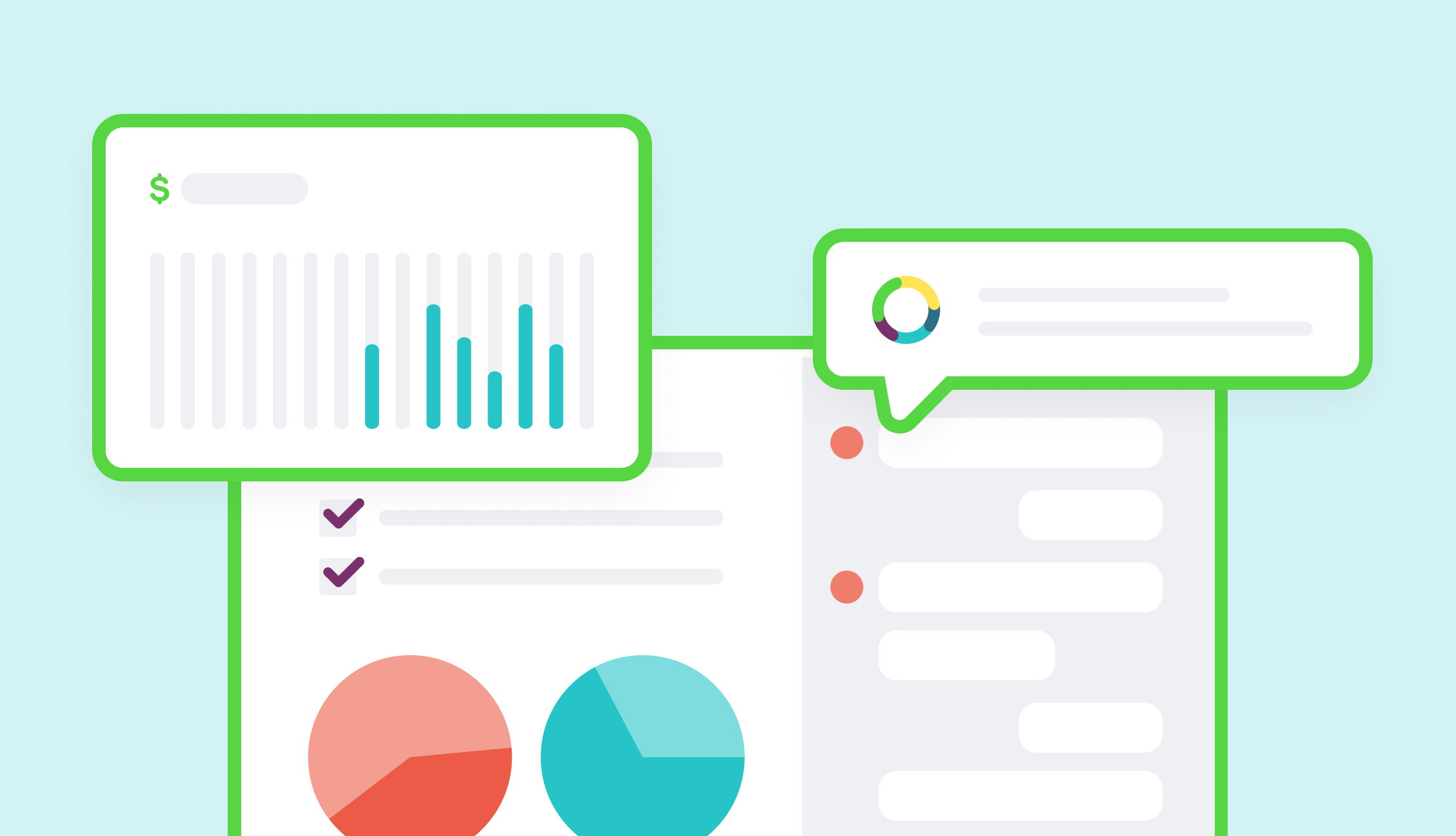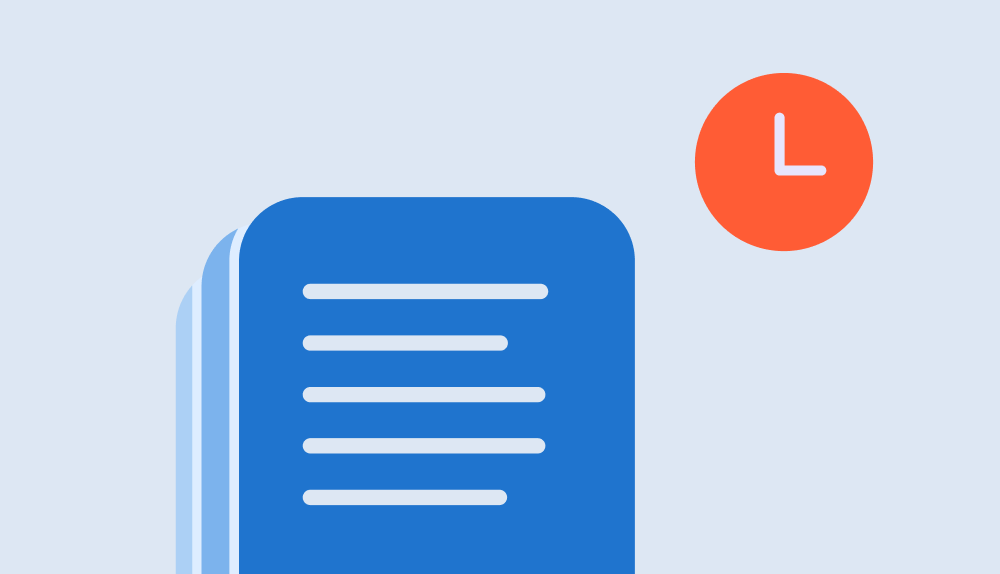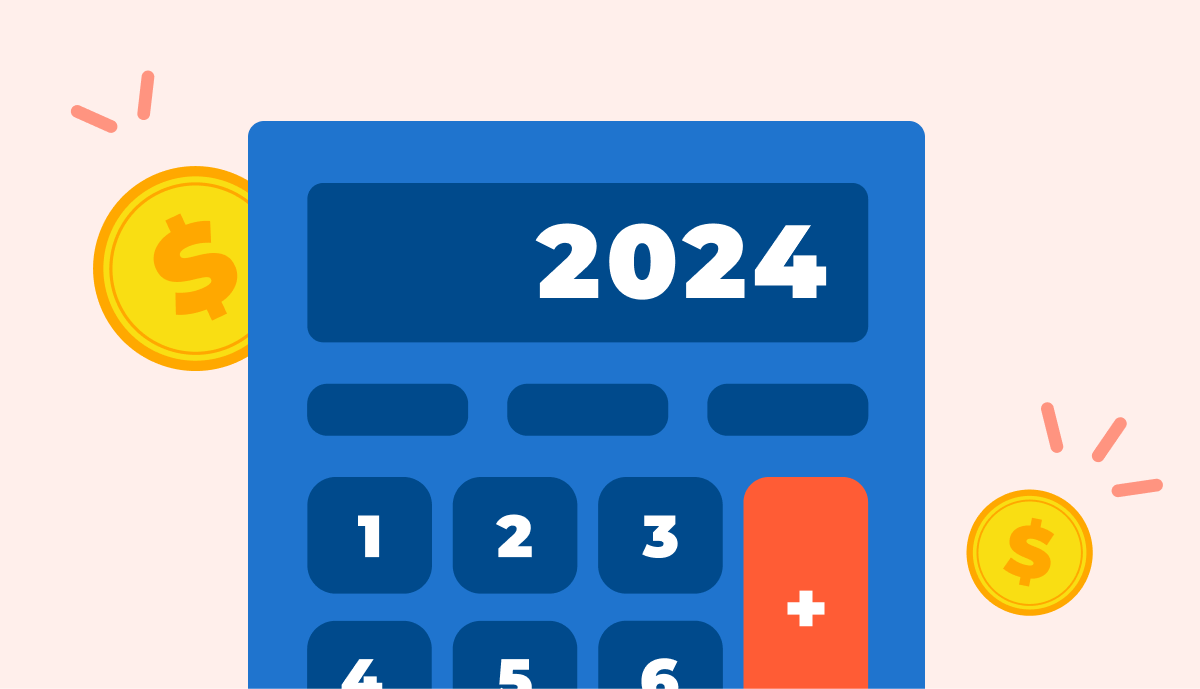.png)
Last updated March 23rd, 2023
The DCAA (Defense Contract Audit Agency) is here to prevent fraud and waste. Of course, all firms value the concepts of no waste or falsely recorded time, but it can be hard to ensure in practice for all projects.
Timekeeping for government contractors can be especially difficult as it comes with its own set of rules. DCAA timekeeping requirements ensure businesses are being diligent in their record-keeping, but the process can be easily implemented into your existing workflows as long as your time tracking and accounting software are configured correctly.
Although it can be overwhelming, when tackled one step at a time, DCAA compliant time tracking software can become less tedious and help avoid large penalties for your firm.
DCAA Timekeeping Requirements
The following list includes the required guidelines for all government contractors as instructed by DCAA, and ways DCAA compliant software can ensure they’re followed.
1. Start With Documentation
A formal policy or procedure document detailing the steps for accurate timekeeping must be provided to all employees, including those who are not directly working on the government project. Everyone must also receive a formal or informal review time-tracking training annually to stay up to date.
Tech Tip: Having a universal DCAA compliant timekeeping software used by everyone in the company prevents anyone being left out from following the policies or trying to re-create their own system in a spreadsheet that may lead to errors.

2. Submit Time Daily
All DCAA timesheets must be submitted daily for the highest accuracy. Timesheets that are submitted at the end of the week, or in advance, are not considered accurate or in DCAA compliance.
3. Account for All Hours
In addition to time being tracked daily, no hours can be left behind. It is required to track all hours of the workday, including any time off for holidays, illness, or vacation.
Tech Tip: DCAA timekeeping software can be configured to block out late or advance time entry and prevent timesheets with errors from being submitted. This way workers are held accountable to follow the rules and have the appropriate amount of hours each week.
4. Follow the Project Codes
Making sure that the hours worked are accurately logged to the appropriate project is just as essential as the time getting entered. The finance team or system administrator are responsible for implementing the correct job codes and labels, and to give authorization to the applicable employees for each project.
Time spent working outside of the dedicated project must also be allocated to the appropriate place rather than left unaccounted for.
Tech Tip: Integrate your time keeping system and accounting software to ensure project names and codes are consistent across the systems and save administrators the time and hassle of double data entry.
5. Get Approval
All submitted time must be reviewed and approved by the employee’s supervisor. Remember for government contractors, all submitted timesheets become a legal document, so reviews and approvals are crucial.
Tech Tip: Cut down on the time spent sending emails by setting up automated approval processes within your DCAA compliant time tracking software. Approvers get a notification automatically within the app or in their inbox.
6. Make Corrections Appropriately
Any corrections can only be made by the employee and need to be approved again by the supervisor. If for unforeseen reasons the employee cannot make the changes themselves, then the accounting team or the administrator can make the changes with the employee’s consent.
7. Keep Records
All company timesheets and corrections must be stored for a minimum of two years. Projects associated with government contracts must be kept for an additional year (for a total of three years following final payment) for DCAA audit purposes.
Tech Tip: Relying on cloud-based DCAA compliant timekeeping software is the safest way to ensure your timesheets will be kept and protected. Storing files on a local hard drive or in printed format is a higher risk of them being damaged, misplaced, or lost.

Additional DCAA Timekeeping Requirements
If you decide to implement a DCAA compliant time tracking system to assist in keeping your people and projects within these guidelines listed above, there are a few additional requirements:
- Passwords and Personal Access – The software needs to require a unique password for every user to access and control their own timesheets; passwords must be updated every six months.
- Audit Trail – Your software must produce a clear audit trail that records all transactions within the system itself and the accounting system.
- Record Edits – If changes are made to a user’s timesheet, the system needs to provide a notes section detailing why the record was altered.
- Approval – The system must have an approval workflow in place to ensure that a user’s timesheet is approved by the right person.
Summary
Managing timekeeping for government contractors can be challenging due to specific DCAA timekeeping requirements. These 7 DCAA timekeeping requirements help to ensure accurate and compliant record-keeping:
- Start with documentation
- Track time daily
- Account for all hours
- Follow project codes
- Get approval
- Make corrections appropriately
- Keep records
Despite the potential for this to seem like a daunting process, implementing DCAA compliant time tracking software can make the process easier while preventing significant penalties for your business.
To learn more about BigTime’s features specifically built to ensure your firm is compliant with all DCAA timekeeping requirements, request a quick demo of our software today.
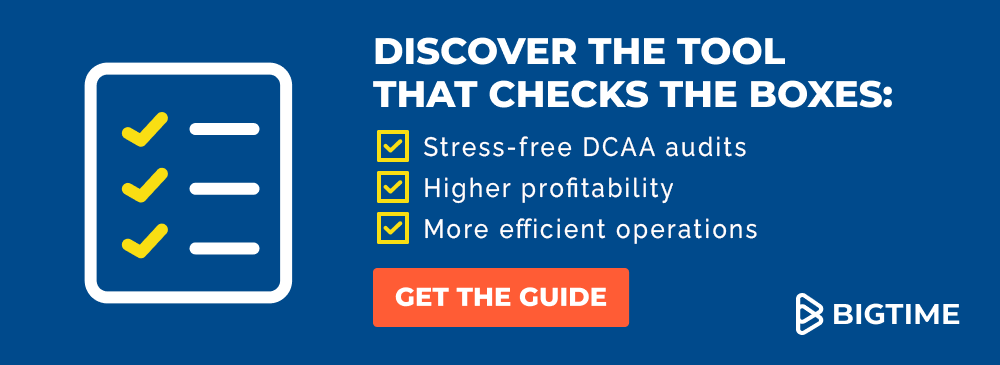
Frequently Asked Questions About DCAA Timekeeping Requirements
What is DCAA compliance requirements?
DCAA stands for Defense Contract Audit Agency, which is an agency of the U.S. Department of Defense. DCAA compliance refers to the regulations, policies, and procedures that contractors and subcontractors must follow to ensure they meet specific audit and accounting requirements.
What is DCAA compliant timekeeping?
DCAA compliant timekeeping is a timekeeping system used by government contractors and subcontractors to accurately track employee time and attendance in compliance with the requirements of the Defense Contract Audit Agency (DCAA).
What triggers a DCAA audit?
While the Defense Contract Audit Agency (DCAA) conducts routine audits, there are other events that may trigger a DCAA audit that include:
- Being awarded a contract
- Modifying a contract
- Experiencing project cost overruns
- Receiving complaints or allegations
- Being randomly selected
What is the threshold for DCAA audit?
The Defense Contract Audit Agency (DCAA) doesn’t have a specific threshold for conducting audits. It may audit all contractors and subcontractors that do business with the U.S. government, regardless of the contract size or value.
What does a DCAA audit look for?
A DCAA audit looks for compliance with government regulations and requirements related to areas such as a contractor’s accounting system, cost estimates, timekeeping records, labor distribution, and contract cost reporting.