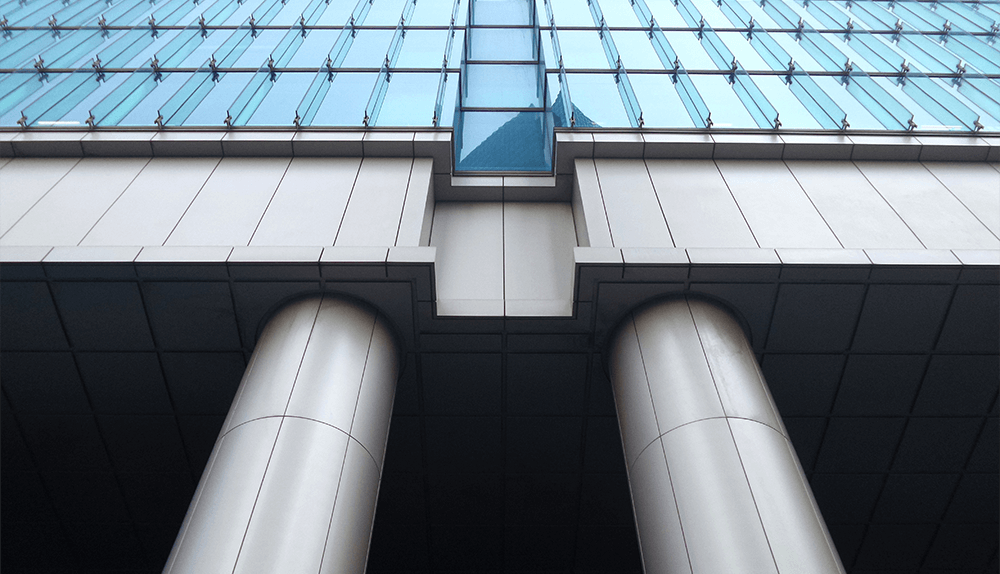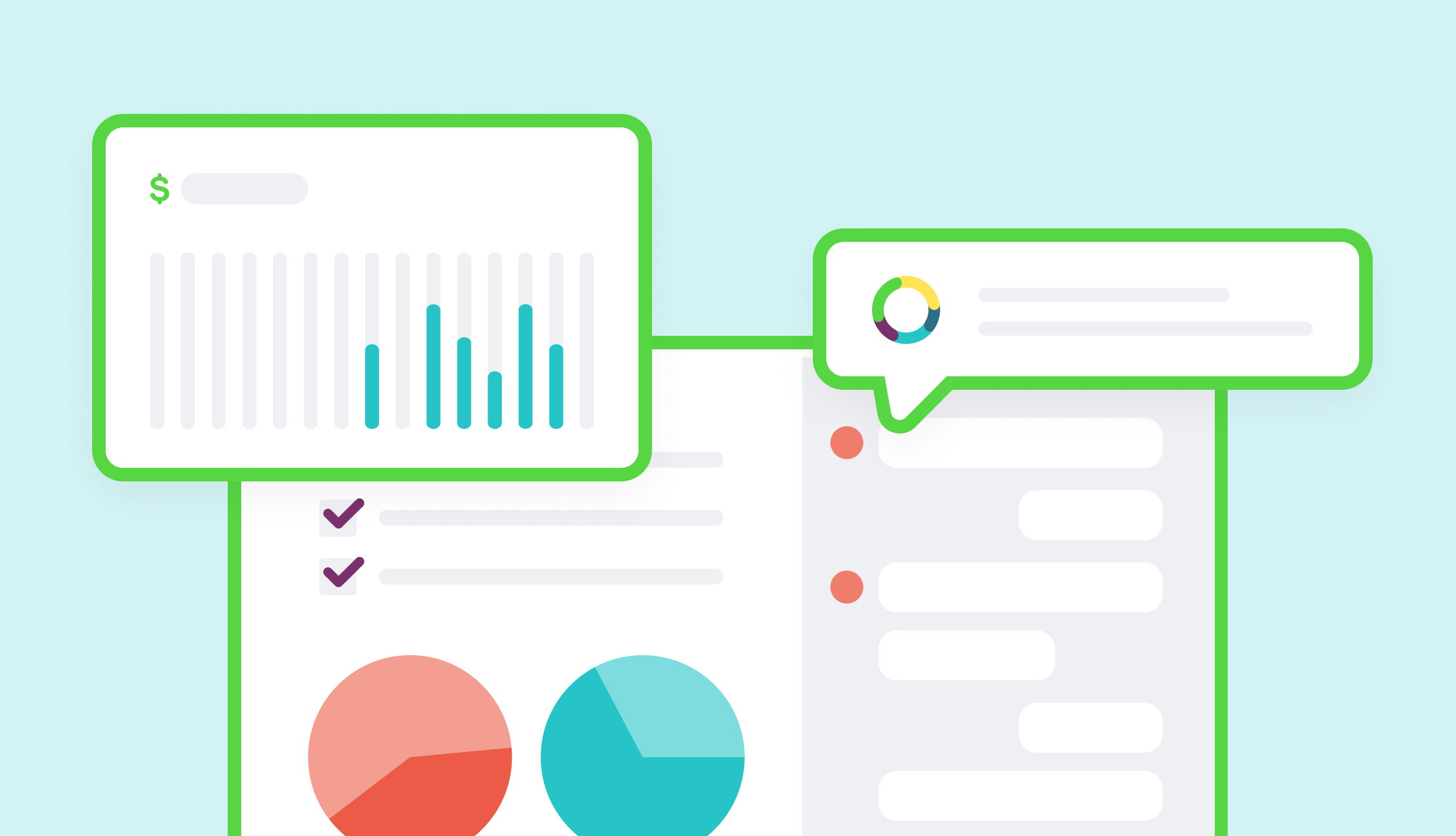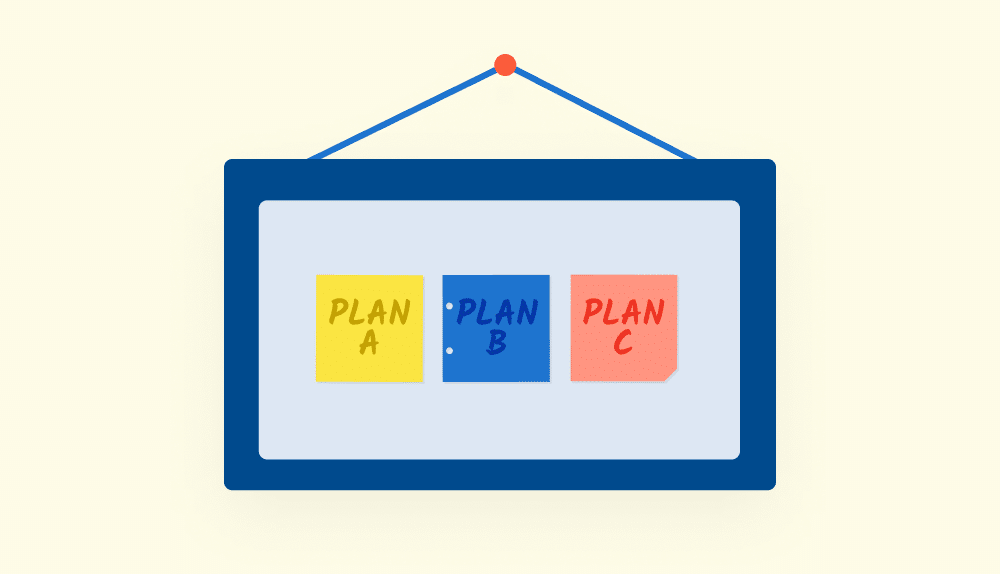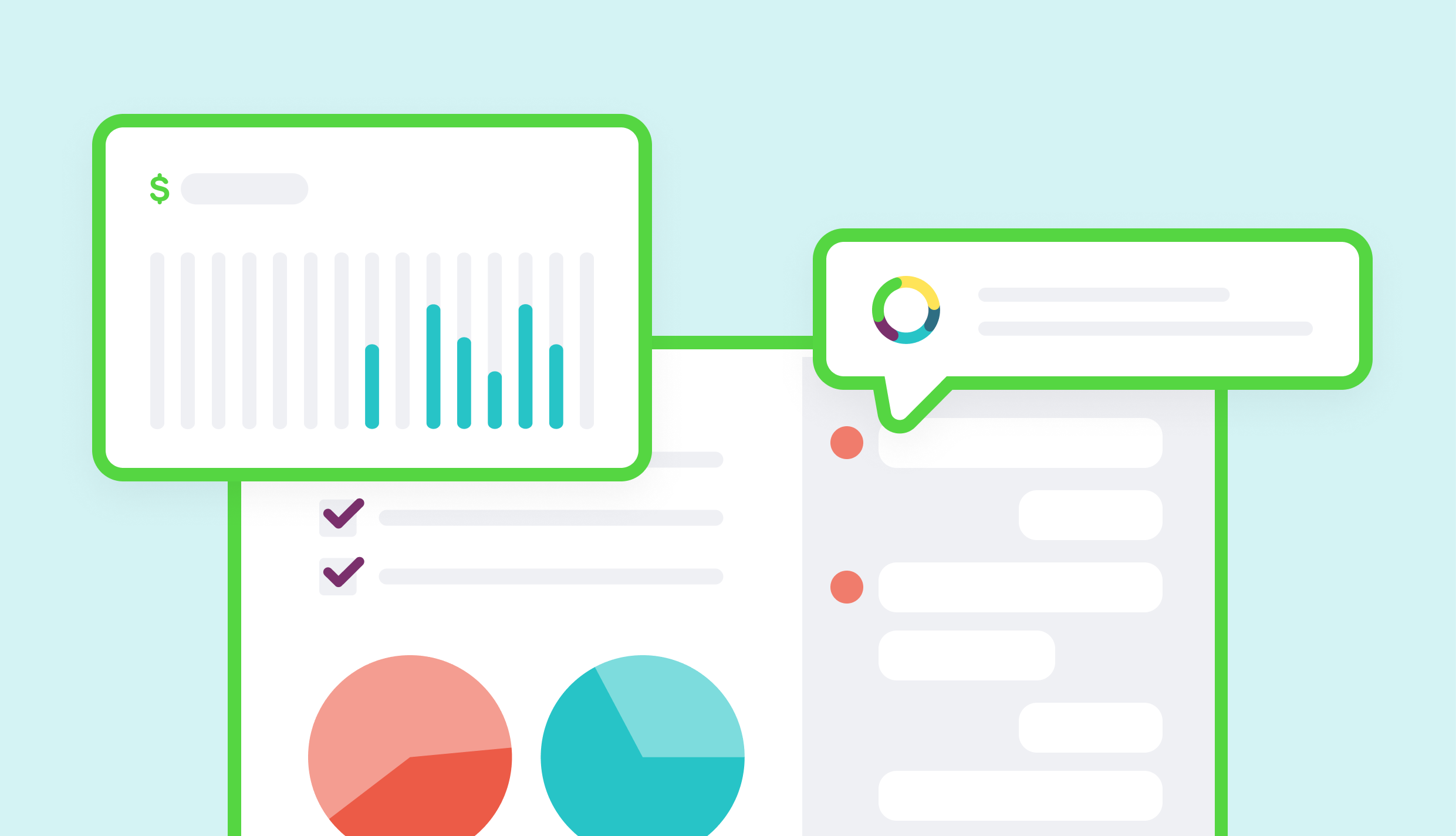
DCAA (Defense Contract Audit Agency) compliant timekeeping, as the name implies, is a timekeeping system that meets auditing standards for contractors working on U.S. government contracts.
Time is money
The goal of DCAA compliance is to prevent fraud and waste of government funds. According to the U.S. Small Business Administration, for small businesses alone, the federal government awarded a record-breaking $145.7 billion in 2021. The mission of the DCAA is to audit the entire financial and accounting structures of contractors who win government contract bids.
When you apply for a government contract, you can undergo both a pre-and post-bid selection audit. The auditors use a wide array of auditing standards, known as “Generally Accepted Government Auditing Standards (GAGAS)”.
Generally speaking, to qualify for a government contract, your business must:
- Have been independently audited from outside your organization
- Be certified that all due care/diligence, as well as reasonable investigations, were met and completed before entering the government contract
- Provide continuing education for your staff to maintain their professional certifications and credentials
- Have a single point of contact for audits and financial operations
- Have appropriate DCAA approved quality control systems in place to promote quality, transparency, and accuracy necessary for meeting the goals of the government contract
Your steps in DCAA audit compliance
Once the contract is awarded, you need a system in place to comply with DCAA timekeeping requirements that:
- Inserts notes into timesheets
- Prevents early submission of the timesheet
- Provides automated approval and review processes
- Has labor categories and contract line item numbers for budget tracking
- Sends alerts to project managers when a budget is at risk
- Provides cloud-based and mobile time entry options for remote workers
- Provides appropriate permission levels and rights for the staff, based on need to access
- Provides workflows that are efficient to ensure required timesheet edits
- The DCAA-approved accounting system integrates seamlessly with the organization’s existing accounting system
All the above can be tricky — if not impossible — to do, without software that automates steps to keep track of what humans cannot. If you have a government contract — or need a better way to monitor productive capacity and employee productivity — DCAA compliant timekeeping software is your solution when working alongside like QuickBooks.
The DCAA approved accounting software must record:
- The project, the specific person(s) assigned to the work, and the exact amount of time spent in a clear audit trail
- All codes and job names — set up in advance and specified in the contract
- All eligible employees assigned to the job
Additional DCAA time-keeping rules include:
- The time entered into the software cannot include time spent on non-government projects
- Timesheet information cannot be entered in advance, or more than a day after the work is done
- There must be a clear line of supervisory authority and the supervisor must approve all times recorded for DCAA workflow
- Supporting documentation must be stored for 2-3 years, depending on the project rules
Will QuickBooks work in meeting DCAA requirements?
QuickBooks only gets you halfway to your goal of reporting indirect costs required by DCAA. QuickBooks cannot export indirect costs, and to meet DCAA requirements, you would have to resort to a duplicate entry accounting system.
How to make QuickBooks DCAA compliant
What you need is an accounting platform that can import all QuickBooks data — labor and expense codes — with a link between accounting systems to bill out your contractor work quickly and seamlessly.
The BigTime DCAA Solution
Actually, that’s what BigTime DCAA-approved accounting software does. Specifically, BigTime bypasses the need for error-prone redundant data entry. When you set up BigTime, you export QuickBooks coding data with DCAA-compliant timekeeping software that answers “yes!” to each of the following questions:
- Does data-entry rules enforcement require filling in every timesheet field?
Data integrity safeguards assure DCAA compliance by preventing users from submitting time for future dates. Also, the data entry must include the notes field. - Does the system ensure that workflow and approval processes occur in tandem/concert for easy and timely approval?
A major part of compliance is proper approval and review of timesheets. BigTime automates this process as an easy step rather than a roadblock with automated notifications when a timesheet has been submitted, without the need for follow-up email notifications. - Does the system provide secure mobile and cloud-based access?
To use the system, employees must be able to access it each day, even from remote sites. BigTime’s cloud-based software is a secure and timely solution to ensure timesheets and audit trails are protected from loss or damage. - Does the timekeeping platform meet the unique data compliance requirements
of DCAA budget tracking, i.e., contract line-item number and category tracking?
Your main objective in timesheet accounting for DCAA audits is to keep your government budget spending within the amount allocated. BigTime’s DCAA-compliant timesheets can inform project managers when they are approaching the maximum amount allocated for their project. - Does the system integrate well with your existing accounting software?
Although not required by DCAA, having an integrated timesheet accounting solution like BigTime prevents time-consuming duplicate data entry — including standardization of project names and required codes throughout every facet of your accounting system.
How to Get a DCAA approved Accounting System
Want to see how our DCAA-compliant accounting software for small businesses can help you meet the rigors of a DCAA accounting system audit checklist?
You can request a personalized online demo today. Just fill in the fields on our demo page and begin a new era of DCAA compliant time-keeping efficiency that seamlessly integrates DCAA project management into your existing accounting software.