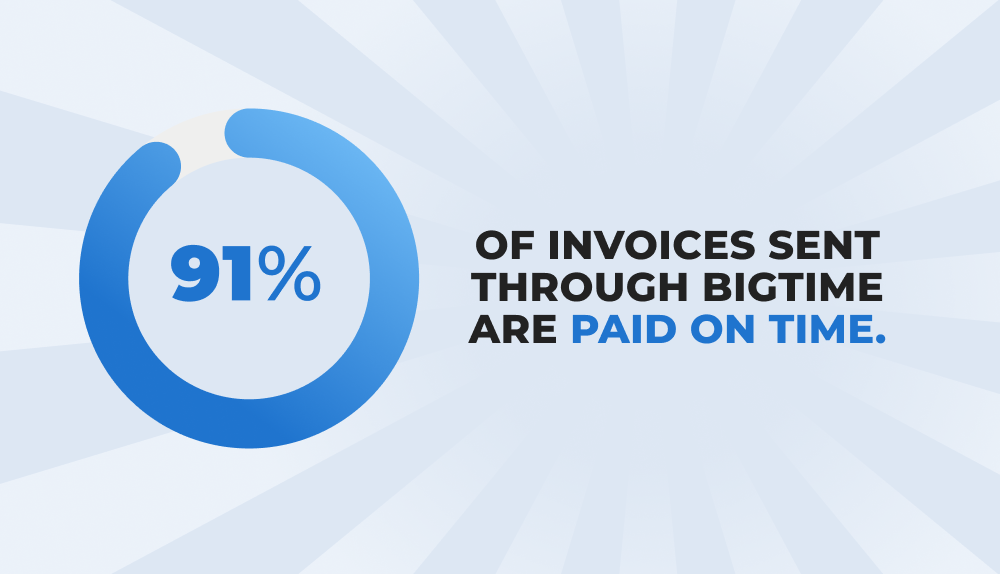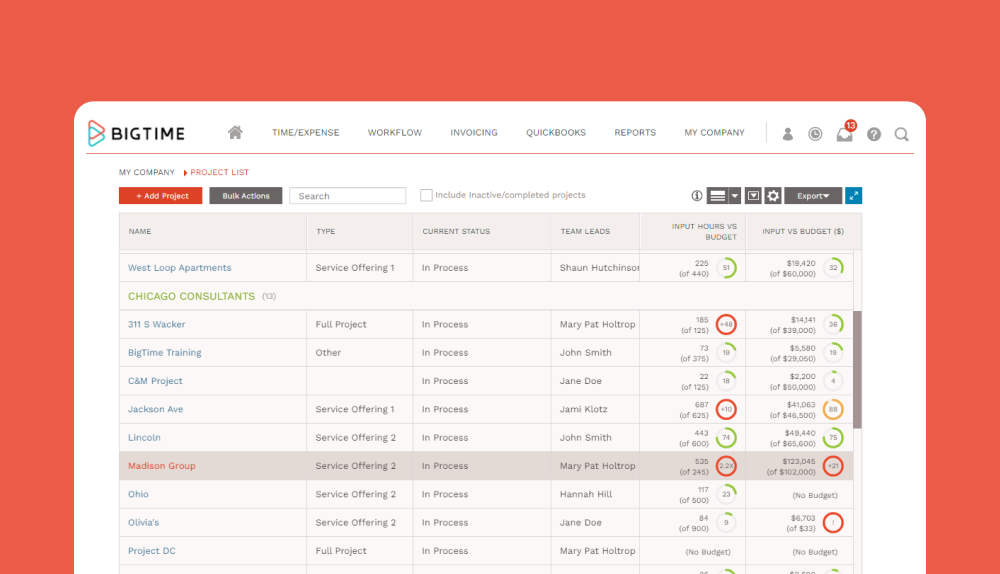.png)
The release of our UX/UI refresh is just around the corner! While we make our way through the final stages of testing the interface refresh behind the scenes, we’ve also worked on several new features and enhancements to share with you this month. We know you’ll benefit from the conveniences brought to you by the September release. If you would like to provide feedback or be part of a future focus group, let us know at product@bigtime.net.
September 2021 Release Highlights
Core Solution
- Clear approval history in bulk
- Update time/expense entry notes in bulk
- Display utilization dashboard percentages to the second decimal
- Project budget status
- Task follow-up setting included when copying tasks
Reporting
- Default date range setting on the staff report
BigTime Wallet
- Rejected payments move to payment history
Core Solution
We want to enable you to work in whichever way makes the most sense for you. That’s why we’ve added two new bulk actions, helping you save time and effort as you run your business.
To start, clearing the approval history for both time and expenses has been included as part of the bulk actions. If a report is approved by accident, the clear approval sends the report back to the pool for review where you can then reject the entry so the staffer can make their changes and resubmit. This will be available on the project and staffers’ time/expense history screens.

Additionally, the notes field has been included in the bulk actions function. You will be able to update notes in bulk on the staff history, project history, and invoice time/expense detail tabs.

When a user copies a task from one project to the next, there is now the option to include the task follow-up setting. The task follow-up notification selection will copy along with the rest of the data on that task. This makes it easier for users to work faster and more intuitively when copying several tasks in a row.

As you may have noticed, you can now view each project’s overall budget status for fees and hours on the project dashboard. The donut charts display the percent complete based on the budget and input dollars and hours. This feature gives you easy access to important data, so you can track budget status without having to click through reports.
.png)
As a final update to our core solution, by default the utilization dashboard will display percentages to the second decimal, giving you a more precise understanding of your data.

Reporting
The default date range filter exists on our time/expenses reports and has been found to be an extremely useful feature by clients. Therefore we have extended this feature, of applying a default date range filter, to now be included on our staff type report as well.

BigTime Wallet
As BigTime Wallet users continue to leverage the robust online payment features, we have seen situations where banking entities reject a payment after it has already been submitted. When this occurs the payment historically remained pending, however, after gathering user feedback we now move those payments to the payment history screen and mark them as rejected.
 As we move toward the end of the year, we remain focused on advancing the BigTime user experience with new features and enhancements. The BigTime team wants to thank you for being part of each release. If you are interested in participating in a focus group or just walking through your current workflow, please reach out to us at product@bigtime.net.
As we move toward the end of the year, we remain focused on advancing the BigTime user experience with new features and enhancements. The BigTime team wants to thank you for being part of each release. If you are interested in participating in a focus group or just walking through your current workflow, please reach out to us at product@bigtime.net.