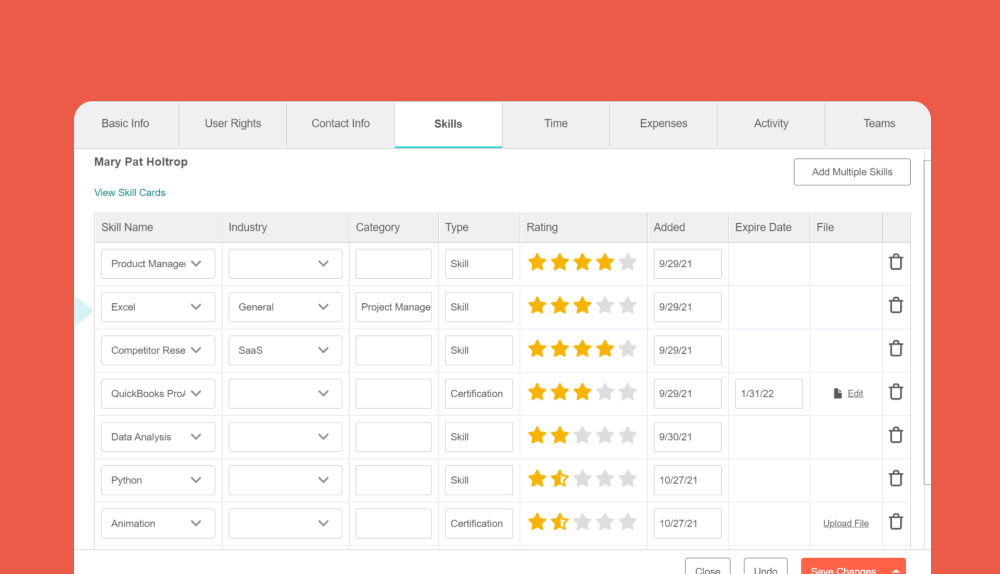This blog was updated on July 1, 2020.
This blog was updated on July 1, 2020.
How do you even begin to measure your firm’s productivity? What are you supposed to do when you have to know whether your firm is billing at capacity? You can start by measuring your billable utilization rate.
Here is how it works: if you can put a number to each employee’s productivity, then you can make changes if an employee is not working at capacity, rather than wasting the company’s resources. That’s the billable utilization rate.
For example, in a given month, a worker might have a capacity of 160 hours (or 40 hours per week by 4 weeks in a month) and 120 total billable hours. That employee has a billable ratio target of 75, or 120:160, and should work each month to meet that goal, helping your firm to be more productive.
It’s easy to figure out the billable utilization rate for one worker, but when you want to improve productivity for a whole firm, it can be a lot more complicated. That’s why we’ve outlined these four basic steps to help you start using time-tracking for insights into your firm’s performance.
Step One: Set Up Your Time Tracking
If you can’t count it, then you can’t measure it. Start by finding the best way for your employees to enter their time, both billable hours and non-billable hours, so you can assign numbers for both their total billable hours and their capacity.
Project managers usually ask employees to enter their time weekly or daily, not only to guarantee consistency in reporting but also to make sure that time entry actually happens regularly. When your team members give you numbers to work with, then you can start to get a good picture of their total billable hours.
Be smart about how your firm tracks time, and make it as easy as possible for employees to enter their hours worked, with a time-and-billing software that can figure out the total billable hours for you. Some software even lets employees enter their time through a mobile app, whether they’re in the office, working from home, or even offline.
Step Two: Get Employees to Make Notes on Their Time
If you aim to improve your firm’s productivity and to increase the number of hours for which your firm bills, you have to know exactly what workers do with their time. Start today by asking employees to make very short notes about the time they enter.
Adding notes can give you a lot of insight into your firm’s productivity hour-by-hour and day-to-day, and for the little time it takes your employees to enter a note, notes are an important step toward increasing productivity.
In fact, our recent study into billing realization shows that entering a note of only 140 characters can increase billing-realization rates by 4.65%. That means a note as short as a Tweet could increase billing by $35 billion, annually, for middle-sized US professional services firms.
Step Three: Look for Opportunities
Once you’ve figured out the billable utilization rates for your firm’s employees, you can use software to begin keeping track of whether each employee works at their utilization rate, on a daily, weekly, or monthly basis.
Use your software to pay close attention to how your firm’s workers use their time. You can see which employees are regularly invoicing for time, as well as which employees are working at capacity and whether certain employees are doing billable work or doing non-billable work.
After a little while, you’ll start to learn more about your firm’s utilization rates, and you will be able to spot problems with productivity. When you know how your firm works, and how you want it to work differently, you can confidently start making some informed changes.
Final Step: Refine the Way Your Firm Works
When you have a month of info on your firm’s billable utilization rates, you’ll be ready to make changes in your firm, using a resource allocation tool. When you use resource allocation, you have the power to change how and when your firm uses its two most vital resources, its employees’ time and its money.
Resource allocation can be as simple as using software to move around the projects and tasks an employee is working on, or to keep aware of changes in your utilization rates, or to assign tasks from one worker to another. Some resource allocation tools can even automatically track your ongoing utilization rates.
Any firm that asks its employees to track their time can start measuring its productivity. Once you have reliable software to give you the proper perspective for making decisions, your firm can start working smarter, and boost its productivity and profits.
If you think your firm might benefit from a project management software, please contact us to request a demo of BigTime, and learn how productive your firm can be.