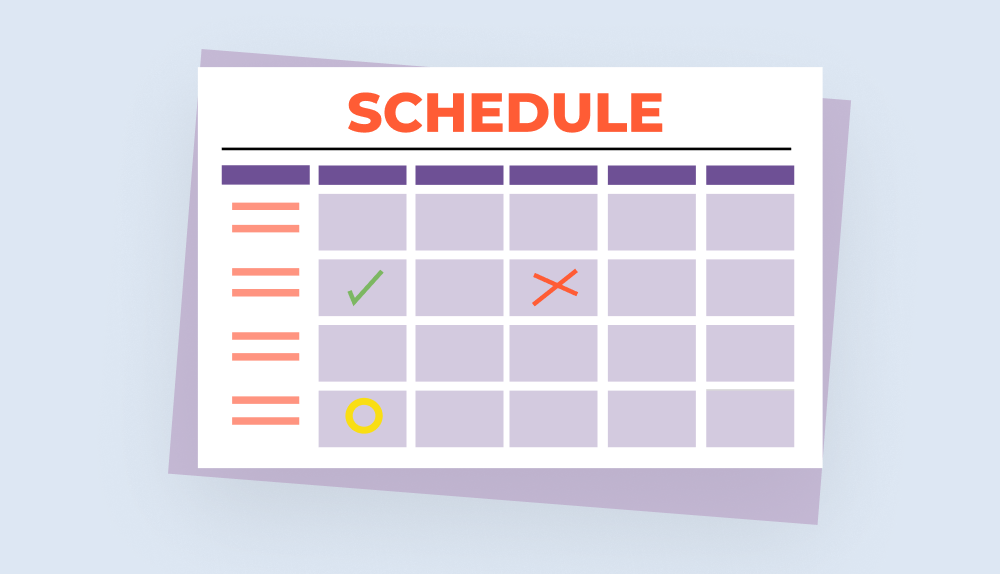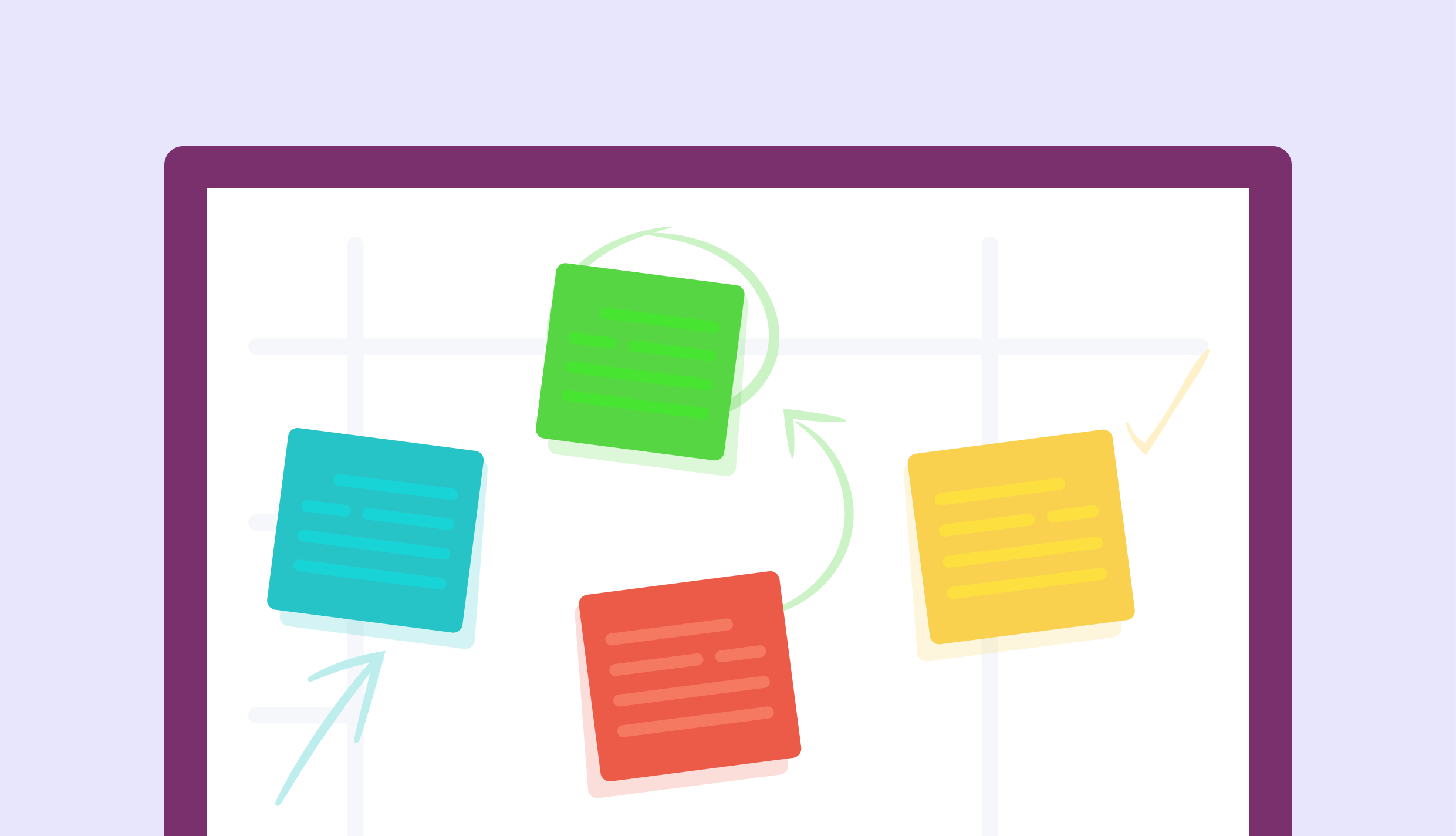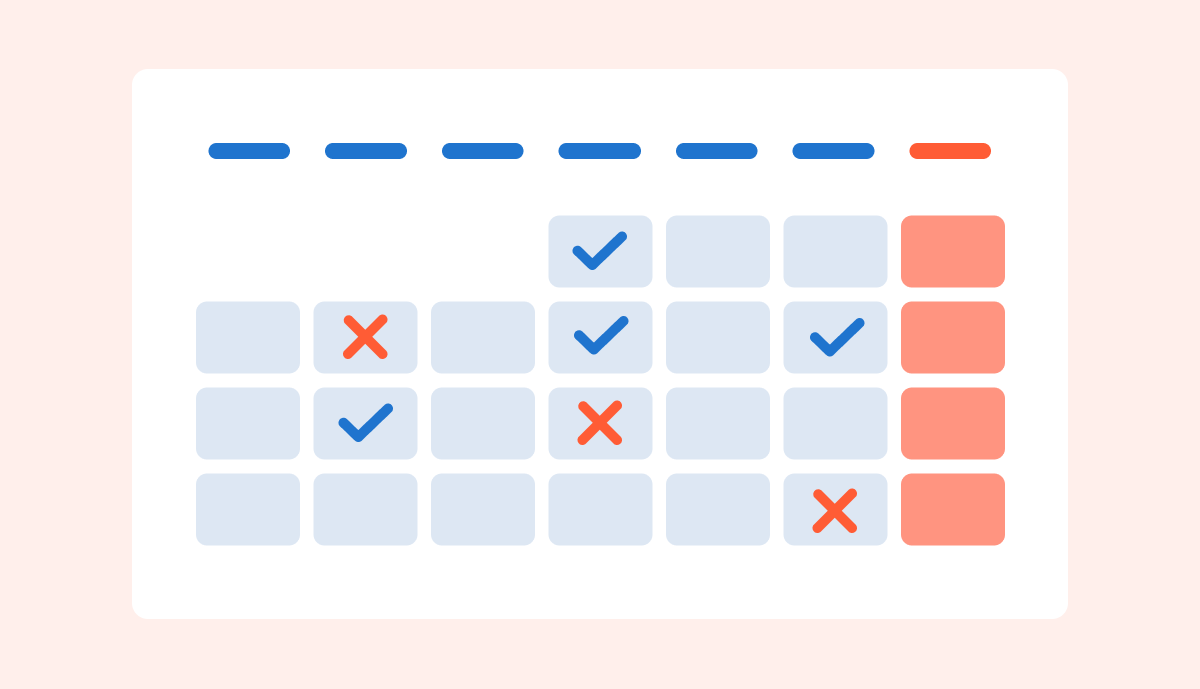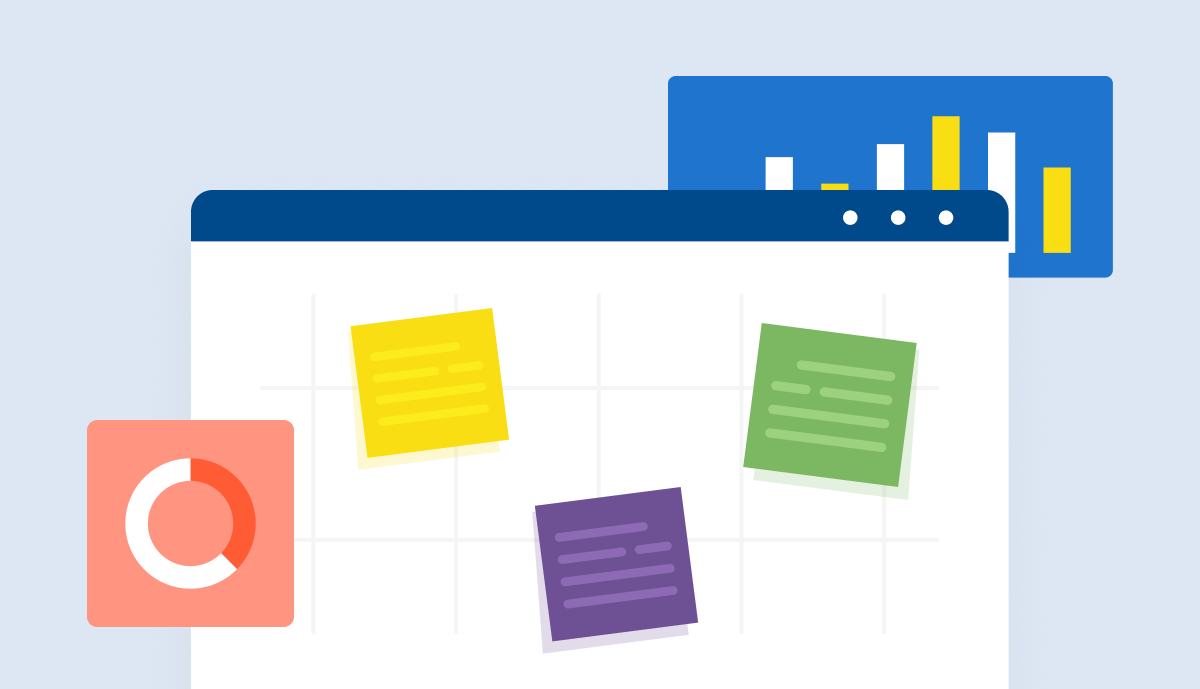Everything seemed to be going according to plan… until it turned out that some team members were needed for a few projects at the same time. This, of course, needs to be dealt with immediately. Here’s how you can solve problems arising from schedule conflicts!
What is a Schedule Conflict? Definition
Scheduling conflicts include all situations in which an employee can’t perform their duties optimally — or at all — due to their schedule.
The phrase “scheduling conflicts” refers not only to overlapping allocations — although this is the most common type for professional services companies. It can also be a conflict with an employee’s work-life balance — for example, when they are required to come to work on their day off.
Examples of a Schedule Conflict
The most common examples of a schedule conflict include:
- Overlapping allocations: For example, working on two projects at the same time or working in two different locations in the same shift, with no time for the commute included in the plan.
- Overtime: This may happen due to several different reasons, including staff shortage, shift swapping, a lack of other people with certain skills, or one of the employees taking sick leave.
- Misassignment of work: Assigning work to an employee on a day off they requested or a public holiday.
Types of Scheduling Conflicts and How to Handle Them
Schedule conflicts come in different shapes and sizes. Here is how the most common types can be defined and solved.
Overlapping Allocations
The most frequent type of schedule conflict involves overlapping allocations. This is particularly common for professional services companies when a single employee who is involved in multiple projects is suddenly assigned to work on both on the same day.
How to Handle Overlapping Allocations
One simple solution to the problem of overlapping allocations is having an overview of all of them.
Resource management software shows the allocation of your employees, can help you spot double bookings, and react to them before they prevent work from being done on time. Of course, to be successful, this tool should gather information from the entire company.
Last-Minute Cancellations
When someone feels sick or has a family emergency, taking a day off is inevitable. While not ideal for the employee, it also poses a challenge for the manager. Here’s how to deal with this issue.
How to Handle Last-Minute Cancellations
First of all, try to prevent unexpected absences whenever possible. If you see that some of the last-minute cancellations form a certain pattern, introduce a policy that specifies when such an absence should be reported. That will give you some more time to handle the situation and find a replacement.
However, last-minute cancellations happen due to some kind of emergency more often than not, and they cannot be reported more than a few hours in advance. To deal with them quickly while avoiding delays to the project, we once again recommend using resource management software like BigTime. With it, you can simply click on the existing allocation and find a replacement for it, or extend the allocations for other specialists.
Booking Unavailable Employees
Imagine you walk into the office one summer morning and discover that some employees are not in their seats — they simply went off on vacation. This happens more than you think, especially in companies that have no visibility of their employees’ absences.
How to Deal With Booking Unavailable Employees
Before you schedule a person for a given period, you should first check that this specialist is really available. To do that, you shouldn’t have to speak to them directly. Instead, you should use a dedicated tool that includes information on:
- Public holidays.
- Individual time off.
- Other obligations, including internal work and other allocations.
All the information should be displayed in an intuitive format — for example, in a calendar or a Gantt chart. Then, while making an allocation, you will see all the absences in the same bar. Additionally, some tools will send you a notification when a planned absence affects one of your allocations — making your work even easier!
Overtime
Overtime is one of the most dreaded types of schedule conflict, as it usually results in discontent and has a negative impact on employee morale. Therefore, it should be avoided at all costs.
How to Deal With Overtime
Firstly, it’s crucial to acknowledge the presence of overtime, which might not always be explicitly outlined in the project timeline. Overtime can manifest unexpectedly when the demand for extended working hours arises. To effectively manage this, utilizing reliable time-tracking software becomes essential. This tool will provide clear insights into which team members are putting in overtime and the specific projects that necessitate it.
Try to identify the problem behind this schedule conflict. Usually, they include:
- Incorrect estimates for a project.
- Lack of specialists with specific skills or unexpected vacancies.
- Delays in projects.
- Unexpected situations, for example, last-minute absences.
After that, try to solve the problems that affect your schedules most.
Of course, some problems, such as personal emergencies, are simply inevitable; therefore, you should leave some room in the project schedule to account for them. By doing so, project managers can ensure that even in the worst-case scenario, the project will be finished on time.
Short Staffing
Sometimes, you may start scheduling a project right before it starts and see that there’s simply no one in the company who matches the task’s requirements. Such short staffing harms your project — here’s how to deal with it.
How to Manage Short Staffing
To manage short staffing, you need to improve your resource forecasting processes. To do so, you need to:
- Define the resources you need when you create your project scope.
- Report the vacancies right after they are spotted, or expected to appear.
- Increase the number of new hirings.
- Predict changes in the demand and act accordingly.
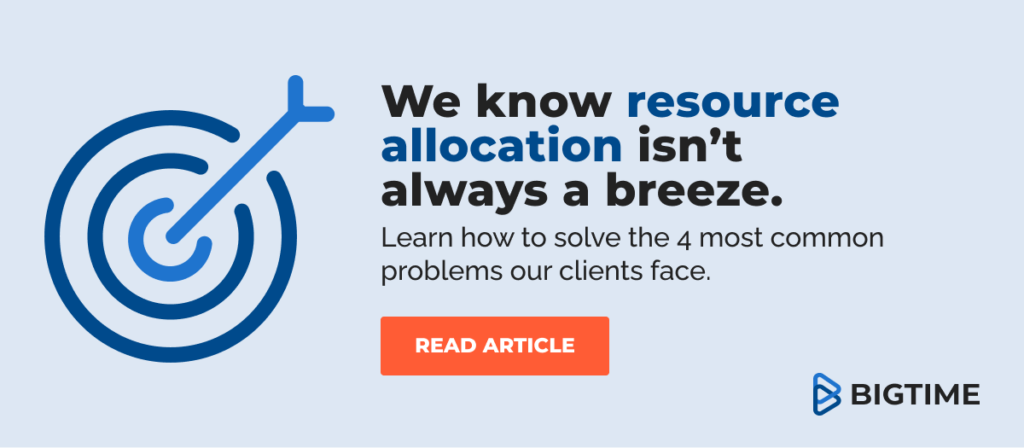
How to Prevent Schedule Conflict in the First Place
To prevent schedule conflict from ever occurring, you first need to improve your project scheduling and spot the issues before they affect your projects.
Identify the Stakeholders
In every company, there are numerous managers affected by the allocation of employees. However, not all of them should be involved in all scheduling.
To prevent the decision from being lost among dozens of voices, you need to find out which people should be involved in the decision-making process. In the case of resource allocation, this usually includes:
- Other project managers who have already worked on similar projects or are in the process of planning them.
- COOs or PMOs with a general knowledge of the project, its requirements, and its importance.
- HR specialists who can manage vacancies and other formal problems.
- Sales managers who can tell others more about upcoming projects and predict what resources might be needed in the future. On the other hand, they can also prepare the budget for a customer using knowledge from other managers.
Create a Reliable Process
Finding the right people for the resource allocation process is not enough for the process to be successful. Of course, no two companies have the same process, as it largely depends on the structure of the business in question. However, here is a template that every organization can use to improve its scheduling:
- Create a project scope. Project scope specifies the project’s requirements and the tasks involved in it. As a result, it can be used for resource forecasting — the base for the scheduling.
- Specifying the resources needed. Using a project scope, you can see what specialists are needed for given tasks and how much time they need to complete the project. At this point, you can start checking whether you have the people you need for the project.
- Checking the availability of resources. Of course, not everyone is going to be available when needed. Checking whether they will be at work when the project begins is essential for success. Remember that holidays, time off, and other projects may also interfere with your plans; consult with other PMs when necessary.
- Creating draft plans. Before you settle on a final plan, prepare a tentative one to see if everything comes together as you intended. Such a draft will help you spot any schedule conflicts, whether within that specific project or with other projects.
- Confirm the allocations. If your draft plan shows no room for improvement, confirm it with other stakeholders and release it to the employees it applies to. It is best to do this within a dedicated tool capable of showing allocations and notifying managers of mistakes they are about to make.
- Modify the plan when necessary. Of course, no schedule is perfect — in fact, usually, something changes even after a schedule is already live. Absences, delays, and changes in requirements are a daily occurrence for PMs. Therefore, be prepared to change your schedule on a regular basis — for example, during weekly meetings. Remember to choose the right tools for that!
Capacity Planning
Availability of your resources is the key to avoiding schedule conflicts.
Using information on time off, public holidays, and other allocations can help you calculate the exact amount of hours a given employee has left in their schedule. As a result, you can plan their work without overbooking anyone or scheduling an employee who is taking time off that day.
Importantly, there are some tools that make this process even easier. BigTime automatically calculates an employee’s available hours. This information is then included in the specialist’s profile. The system also sends a manager notifications whenever they are about to overbook someone.