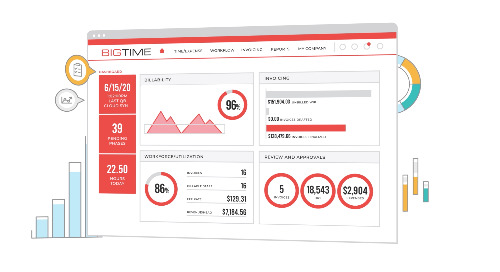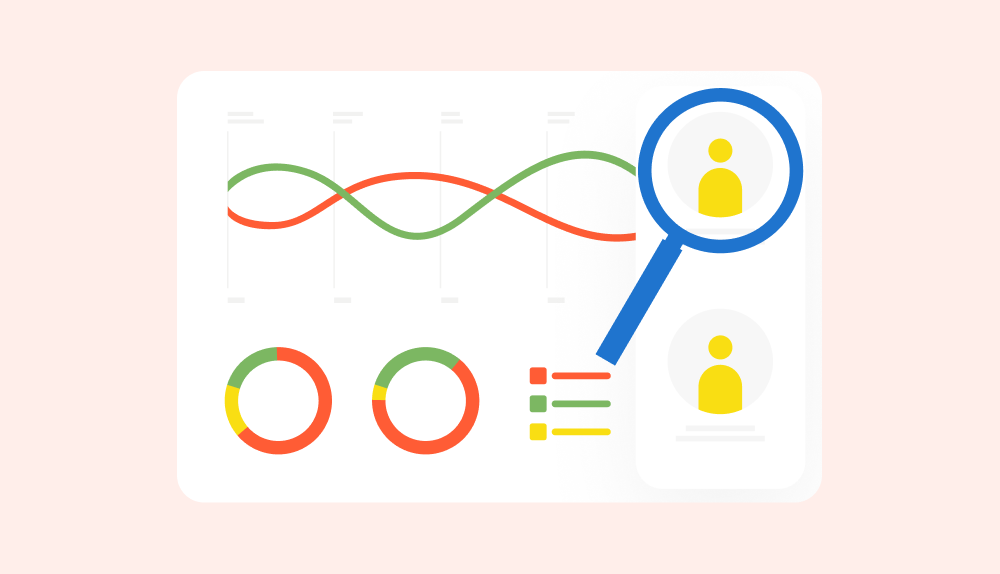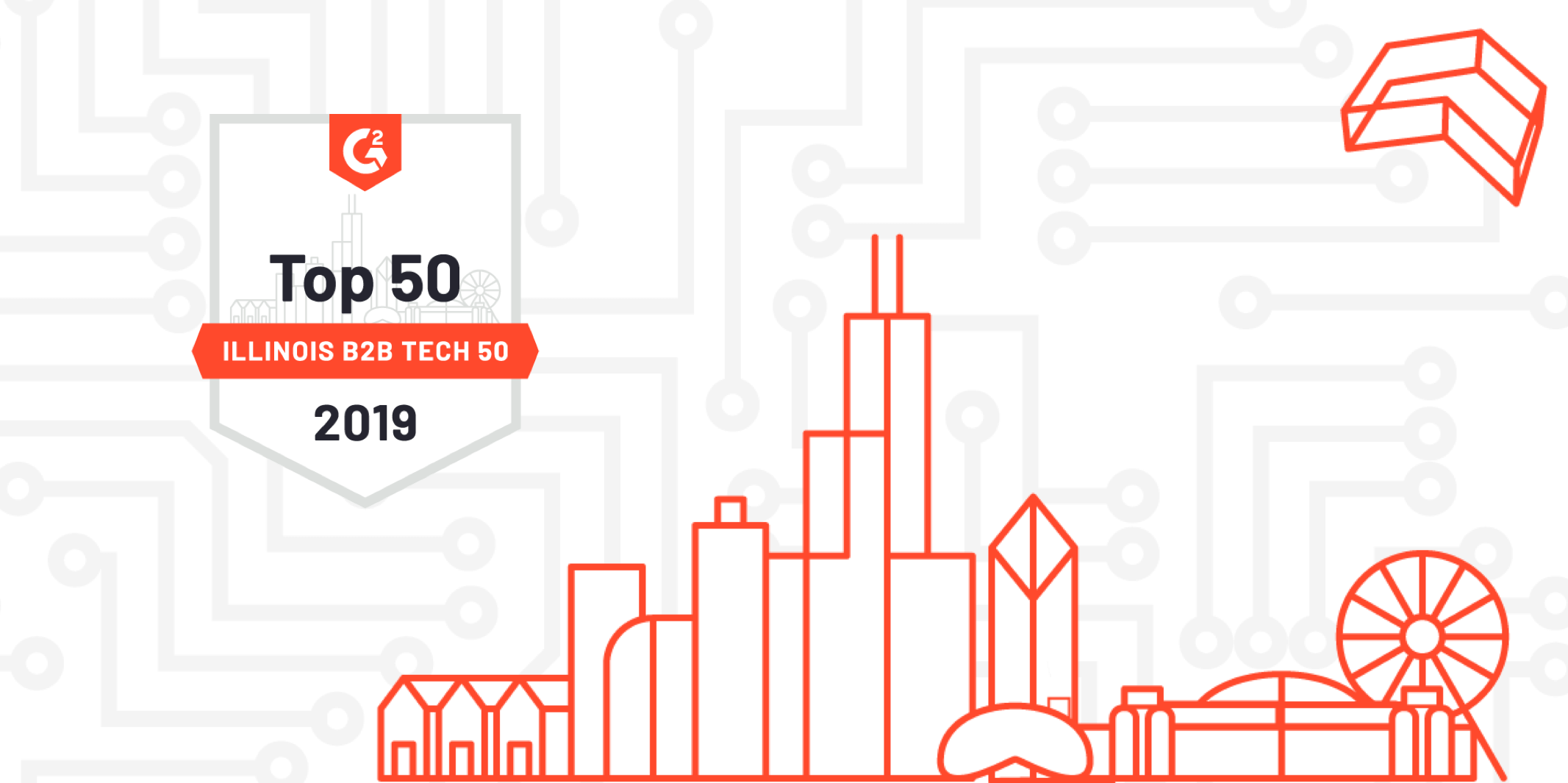Last updated August 11th, 2023
Everybody goes off-budget sometimes, and when roadblocks come up, they can throw a whole project off course. Few things go according to plan, and while you can always pad your budgets within reason, there are even smarter ways to guarantee that you get the job done.
You want to avoid messy time and expense-tracking practices that don’t have any real insights, and that could throw off your project budgets and timelines.
Here, we’ll outline 11 tips to improve your organization’s time and expense tracking process, make your budget estimates more accurate, and maximize your projects’ profitability.
1. Keep it Accessible
Keeping track of time and expenses can be tedious, so try to keep the entry process as painless as possible. The easier it is to use, the more it will be used by your whole team. Take advantage of time and expense tracking software that simplifies the entry, submission, and approval process. Employees can access timesheets and expense reports from any computer or mobile app, even while working remotely. This convenience ensures that billable hours are captured promptly, enhancing accuracy, and reducing the risk of missed expenses.
2. Educate and Communicate
Similar to the first tip, if a process is not fully understood (or simple), it’s less likely to be used. Ensure all team members are well-informed about the time and expense tracking process and policies. Conduct training sessions or provide resources to guide employees on how to submit accurate and complete expense reports. Encourage open communication and be receptive to questions or concerns regarding these policies.
3. Use a Uniform System
Take control of how your staff enters time and expenses by standardizing the process across your organization. Encourage everyone to use the same time-tracking software to avoid discrepancies and inconsistencies in data entry. This type of software offers a standardized approach for all employees, replacing manual Excel processes and creating a cohesive system. Manual data entry can be error-prone and time-consuming, so leveraging automated tools ensures data uniformity and simplifies data analysis.
4. Don’t Forget Non-Billable Hours
In addition to tracking billable hours, it’s crucial to capture non-billable time spent on internal tasks, administrative duties, or professional development. Though non-billable hours won’t directly generate revenue, they are essential for business operations and employee growth. Encourage your staff to track non-billable hours with brief notes to better understand how these activities impact overall productivity and budget allocation.
5. Work the Data
Utilize the valuable metrics gathered from time and expense tracking to inform future budgeting and project-planning decisions. Regularly analyzing this data enables you to identify trends, anticipate spending patterns, and adjust your budget allocation accordingly in order to maximize project profitability. As your organization evolves, updating budgets based on real-time data ensures a more agile and informed financial strategy, and in return, happier clients with projects done on time.
6. Run Utilization Reports
Leverage the data from time and expense tracking to gain a comprehensive view of your staff’s capacity and workload. Utilization reports provide valuable insights into how efficiently your team members utilize their time and where potential bottlenecks exist. By identifying underutilized or overburdened resources, you can optimize project assignments and timelines to avoid budget overruns and missed deadlines.
7. Implement Categories and Tags
Streamline your expense tracking process by introducing categories and tags for different types of expenses. This categorization allows for better organization and analysis of spending trends. For instance, you can group all travel-related expenses under one category and use tags to differentiate between different travel purposes, such as conferences, client visits, or team-building events. This level of detail helps in understanding spending patterns and optimizing expense management.
8. Regularly Review Expense Reports
Establish a consistent schedule for reviewing and approving expense reports. Regular reviews help catch errors or discrepancies early on in a project so there’s plenty of time to course correct, keeping projects on track. Timely approval also ensures that employees are reimbursed promptly for legitimate expenses, improving overall satisfaction.
9. Monitor Budgets and Variances
Regularly compare actual spending against budgeted amounts to identify budget variances. Monitoring these discrepancies helps pinpoint areas of potential overspending or underspending. Addressing budget variances in a timely manner allows you to adjust financial strategies, reallocate resources, or implement cost-saving measures for projects when necessary.
10. Analyze Trends in the Project Life Cycle
Leverage long-term time and expense tracking data to identify spending patterns and trends in the project lifecycle. Analyzing historical data allows you to make more accurate projections and informed decisions for future projects. Making more realistic budgets and timelines will help not only your bottom line but keep your clients happy.
11. Integrate Expense Tracking with Accounting
Seamlessly integrate your time and expense tracking software with your accounting software for a more streamlined financial management process. This helpful integration ensures that expense data is accurately recorded and reconciled with your financial records, reducing the likelihood of errors and improving financial accuracy.
Time and Expense Tracking Made Easy
When it comes to time and expense tracking, Professional Services Automation (PSA) software is going to be your ideal solution. Designed and built for professional services organizations like yours, BigTime takes the guesswork out of utilization, capacity planning, and project profitability.
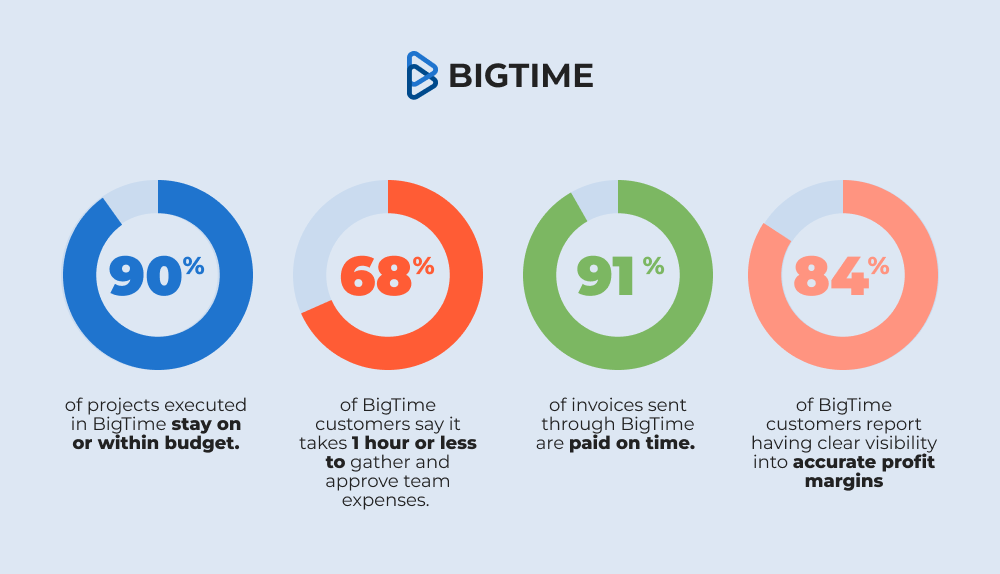
Our award-winning PSA software provides project planning, budgeting, time and expense reporting and tracking, and invoicing, all backed by reporting and analytics. We help accountants, architects, engineers, IT services firms, and consultants budget, track, and bill their most important asset — time.


-3.png)