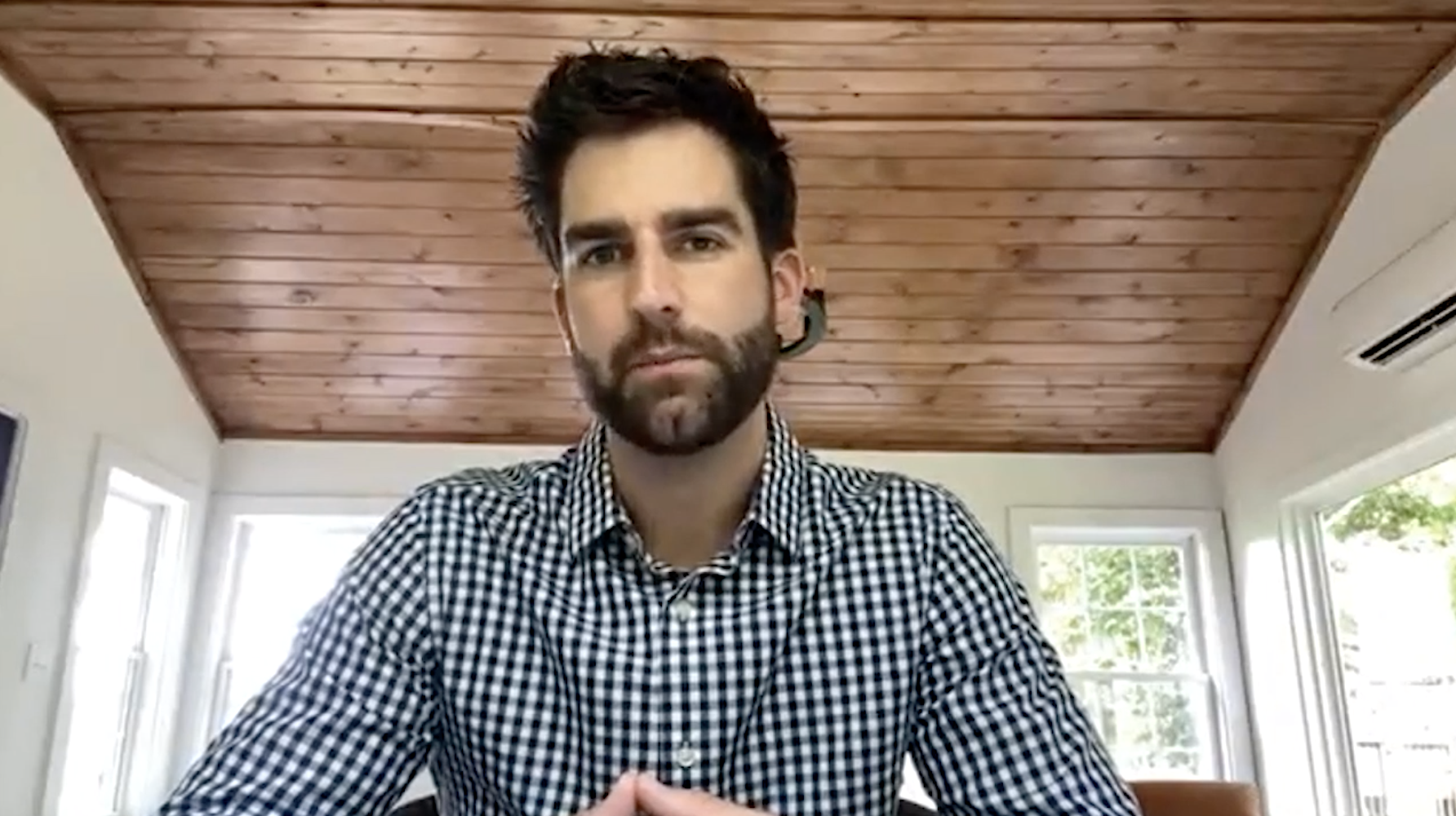Gantt Chart Project Management Software
BigTime allows your project teams to easily visualize and realize project deadlines with interactive Gantt charts based on your staff and their tasks.
SHOW ME HOW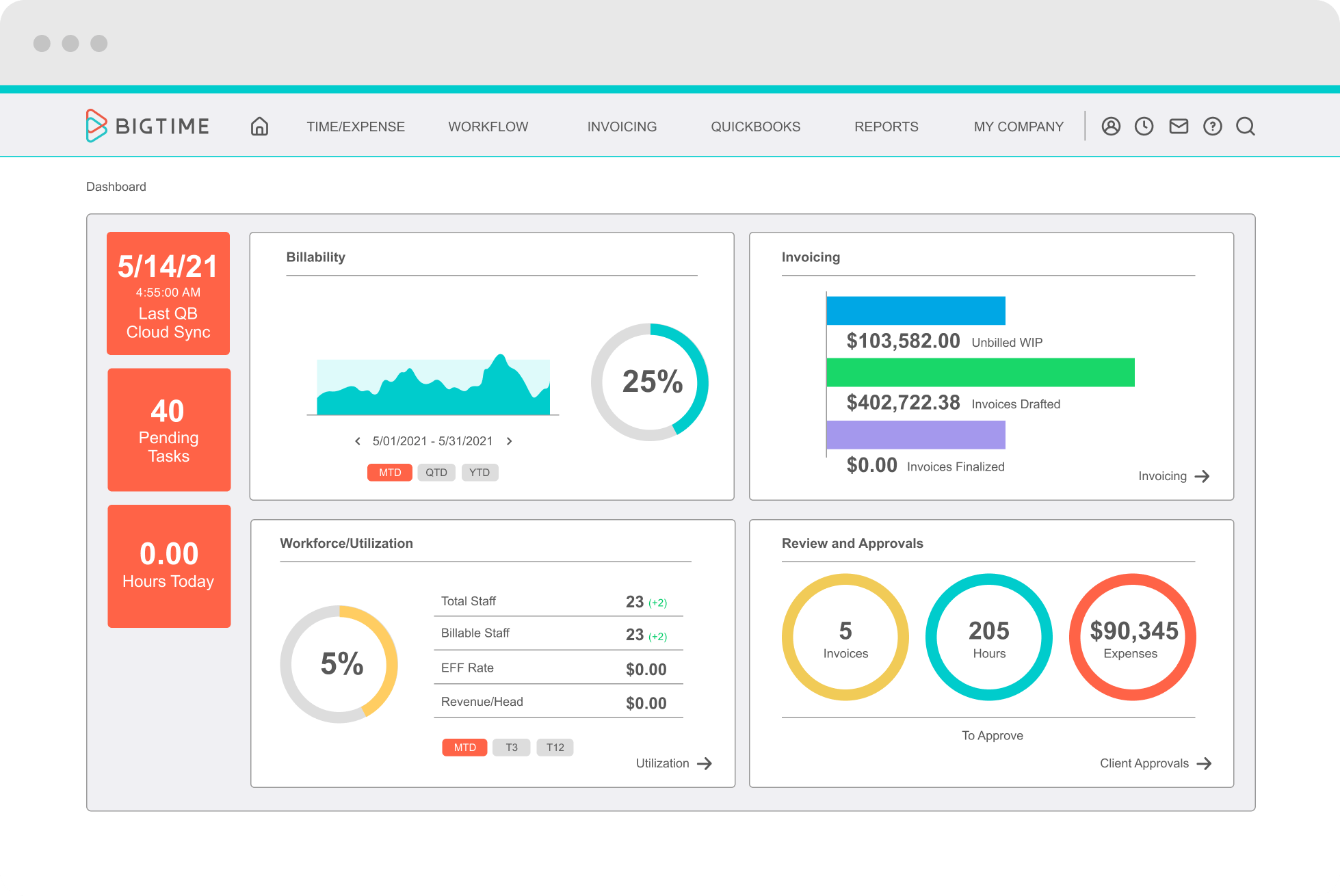
Track smarter, not harder
Easily log time and expenses with personalized data entry options for your team's individual timesheets.
Bill fast and friendly
Quickly pull together professional-looking custom invoices and send to your clients without the hassle.
Avoid over/under scheduling
Always have an idea of you who working on what and reduce overall time on the bench.
Keep projects moving
Smoothly handoff work between teams and approval levels with custom workflows so you can manage your projects you way.
Plan ahead and on the fly
See your plans and analyze progress at a glance with dashboards, analytics, and reporting.
Connect your favorite tools
Seamlessly sync your current software with our deep integrations and full tech support from our team.
Better growth starts here.
LEARN MORE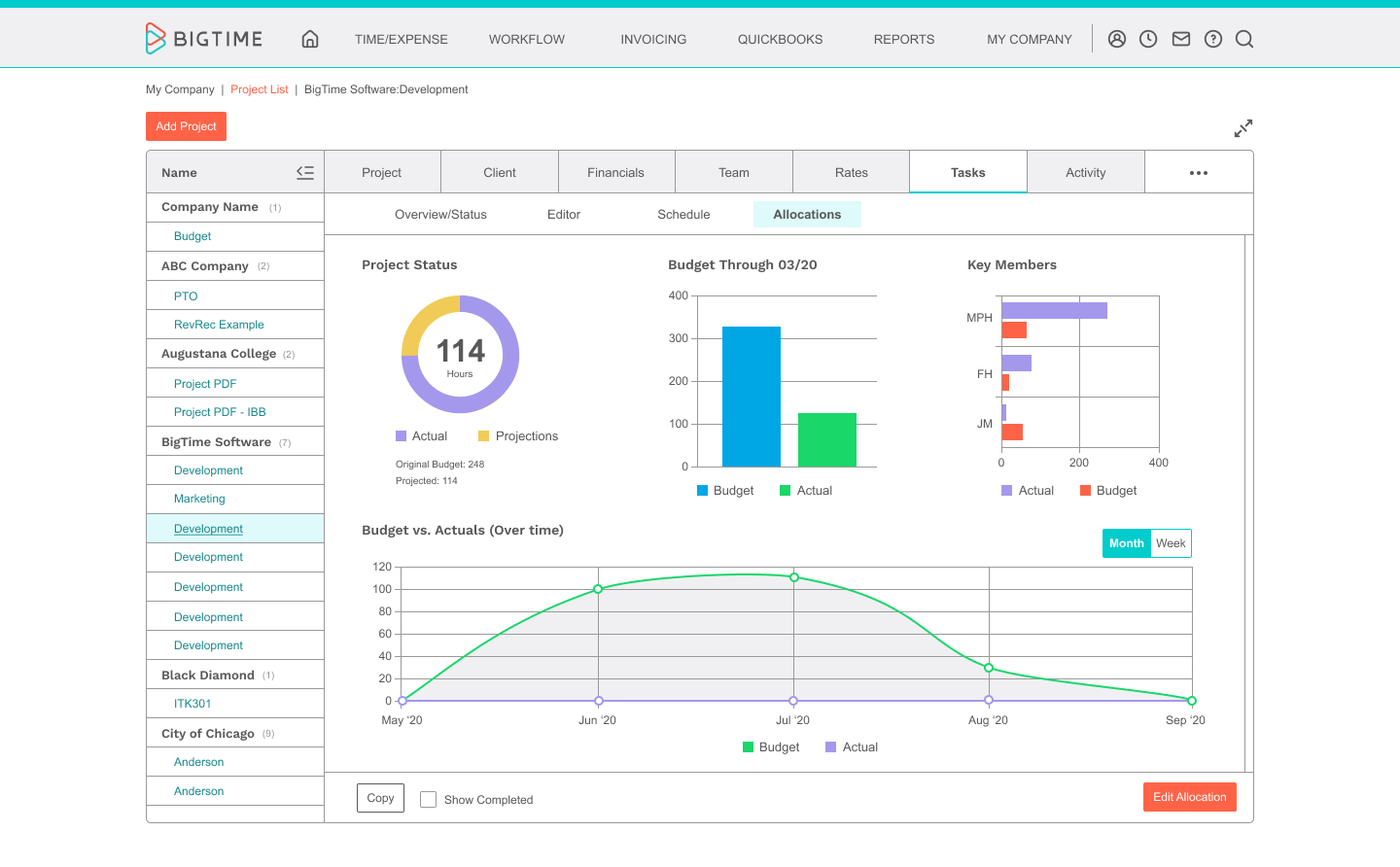
Many projects have timelines that overlap. This is not unusual as staff or crew adjustments are regularly made to account for delays in material procurement or unforeseen roadblocks. A project manager will always service high-priority tasks or clients first. Next, any team checkpoints and client reviews will take precedence. The goal is to make sure every project task is accomplished in a timely and orderly fashion to meet the stakeholder's project deliverable date — on time and within budget.
This is the overarching role of project management software that includes a simple Gantt chart feature. If your business performs consulting or contracting services, then planning and scheduling are crucial to the success of each project and the success of your business.
Gantt chart project management software is one of the best ways to mitigate the risk of projects or client caseloads veering off track. Gantt charts indirectly help you budget your project's time and manpower with an orderly delegation of both actionable tasks and just-in-time procurement of equipment or supplies.
The main purpose of Gantt chart project management software is to give project managers a graphical view of hours spent on individual tasks. You can visualize where your time estimates fell short, and where you forecast ways you can recoup time from project tasks that have run ahead of schedule.
So, exactly what is a Gantt chart? First of all, it is one component of project management systems that can help team leaders simplify business or project workflows. More specifically, Gantt charts provide a way to visualize activities on a time scale. A Gantt chart can be used for work in progress on contracts already secured or a forecast/timeline of a project according to start date, major milestones, and project conclusion date.
Some key features and benefits of proprietary Gantt chart project management software or creating a Gantt chart excel include:
- Visualize the order in which project tasks should be completed and how long they should take
- Manage or reduce project activities that will overlap and may require more manpower
- To stay aware of project dependencies such as tasks that require a delivered shipment
- To document who is responsible for different tasks and what team members are assigned to them
Gantt charts can be used to set timelines for construction projects, legal cases, product release dates, business launch plans, or any project that can benefit from organizing actionable tasks on a timeline.
Gantt Chart Software Free Download
If you are a small- to medium-sized business, you may consider using free Gantt chart software that can be found online. These free Gantt charts are created by developers using open-source software like Linux. Many of them are university students completing thesis projects or software engineers hoping to develop a viable app, website, or software service.
While free open-source software may appear to be cost-effective, these programs clearly state that software bugs may exist and software security is often non-existent. More importantly, a free Gantt chart template in Excel developed by a third-party may not be supported on future updates of your operating system. In other words, the template becomes defunct down the road because the language version it is written in is no longer supported by your operating system.
A safer and better choice is to partner with a company like BigTime that is in business for the specific purpose of developing, distributing, and supporting project management and time tracking tools like Gantt charts. While BigTime is not free software, it does offer a free trial that allows you to test drive the software before you make a commitment.
BigTime provides a business solution that can streamline your project management efforts now, and well into the future. Too many companies have decided to cut corners on a free project management system, only to later discover that the software continuously crashes or slows down to a snail's pace. And, with open-source coding, there is always a fear that a cyberattack or major hardware failure can leave valuable data unusable, lost, or corrupted.
Your Gantt charts are holding your entire plan of execution for all your projects or client caseloads. This data is so valuable, that risking a loss by using unsupported and unprotected open-source free Gantt chart software is simply not worth taking a chance at.
Gantt Chart Software Microsoft
Before you consider using Microsoft Project to manage your consultation clients, contractor projects, or other business deals, you should understand what you're getting into. Microsoft Project has great name recognition, and you may feel it makes sense to use a Microsoft Project download since your operating system is Windows-based.
However, beware! Microsoft Project has been around since 1986 and was developed to be a catch-all program for anyone looking for a project management system that features an Excel-like interface along with WYSIWYG Gantt charts. But, this is a desktop-only solution. Microsoft Project doesn't work on mobile devices or Mac devices.
There have also always been complaints that Microsoft Project online is complex, difficult to learn, hard to work with, and it has a cumbersome interface complete with many, many options and features that simply are not necessary to manage and track time for projects.
BigTime is a much better alternative to using Gantt chart software on Microsoft because it is specifically built for professional services industries. Most consultants and contractors provide project-based billing for their clients. And, since they are in the field or their client's office much of the time, they need a project management system that is portable and one that works just as well on mobile devices as it does in the office.
With Microsoft Project, you are limited to using MIcrosoft tools and, most surprising, is that this huge application does not generate alerts or email reminders when project milestone dates are approaching. This is not the case with BigTime, where you can not only set milestones of key events to measure project progress, you are also alerted to those upcoming deadlines.
BigTime is designed to help you manage time, materials, and personnel more effectively by allowing you to easily spot tasks that work in a chain reaction or are dependent on certain resources. And with BigTime Gantt charts, you can easily see gaps in the workflows, enabling you to shift workers to where they are needed most or increase the productivity in one area while another is experiencing downtime.
Best Gantt Chart Software
So how do you judge what will be the best Gantt chart software for your specific applications? To start, Gantt charts are not new. This method of detailed project tracking has been around for many years, only the details were typically charted with pen and paper. Today, even the best free Gantt chart software does far more than what hand-detailed charts were capable of.
First of all, of course, they are digital, easier to create, easy to modify, and are packed with automation features that don't require human interaction. You don't have to pull up your project management software on a computer to see what the day's urgent tasks are. You will get those reminders automatically to make sure you stay on track with every project action item.
The beauty of Gantt charts as a feature within your project management software is that you know the status and due date of each and every client deliverable. Imagine how impressed your clients are when you demonstrate top-quality professionalism by knowing each day what documents need to be filed, what equipment or supplies need to be ordered, or how many crew members you'll need to get the job done right, the first time.
The best Gantt chart software will feature most of the following:
- Mobile access
- Team collaboration
- Multiple project views
- Time tracking
- Project time estimations
- Workload management tools
- Project status reporting
If you want to get more out of your Gantt charts, then consider BigTime project management with Gantt charts. You will be able to easily see how your projects break down into actionable tasks. And more importantly, you'll see how long these tasks should take, when they should begin and end, and how one task is dependent on another to be complete, before it can even be started.
Gantt Chart Template
Today's software makes it easy to create Gantt charts with a Gantt chart template that takes much of the guesswork out of how to get started. While you can create a simple Gantt chart template Word, Excel, or PowerPoint, these apps do not provide the automation that a proprietary software like BigTime will.
BigTime includes the best Gantt chart template to save you time and labor, so you can have a ready-to-use Gantt chart that fits your needs. While you use a Gantt chart Excel template PowerPoint, you should understand that these are generic and designed for any and all users. BigTime supplies a Gantt chart template that is specifically tailored to the needs of consultants, contractors, and small service providers.
Additionally, BigTime's project management software for consultants automates the building of a Gantt chart and makes it easier to track milestones and dependencies rather than building one from scratch with a Gantt chart excel template with subtasks.
BigTime develops its Gantt chart templates to promote a more detailed level of planning. So it becomes more than a to-do list. It is actually part of a total project tracking and workflow management system. You should be able to glean critical data from your Gantt charts, such as a risk of material shortages, manpower overload, or cash flow problems.
Start with a BigTime Gantt chart template to create a tool for improved project communications. When speaking to stakeholders or subcontractors, you will be able to communicate with greater clarity where your expectations are high and where you can see a shortage in crew members, time, or money approaching.
To discover more about how BigTime's project management solutions with Gantt chart visualization tools can help your projects stay on time and within budget, schedule a demo today.