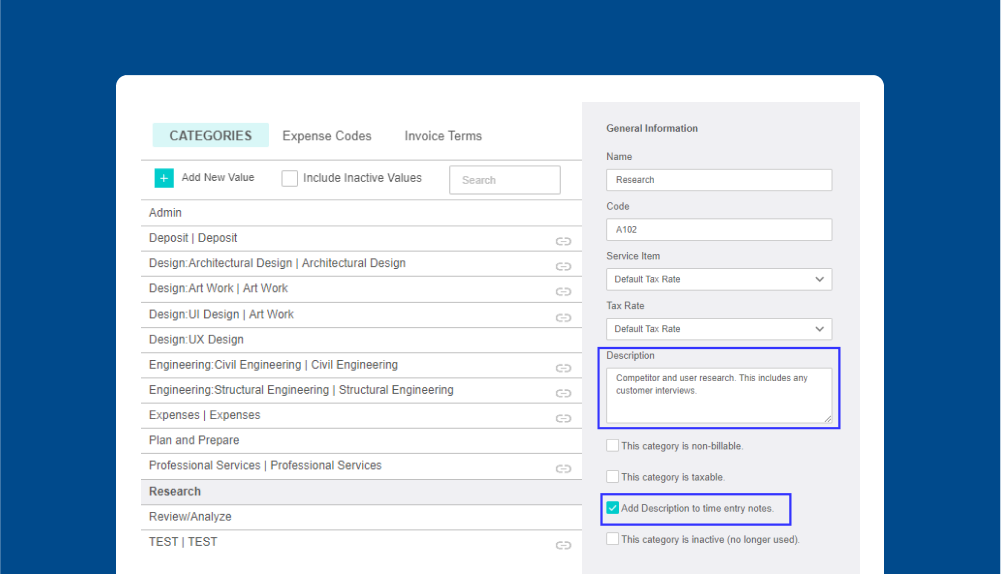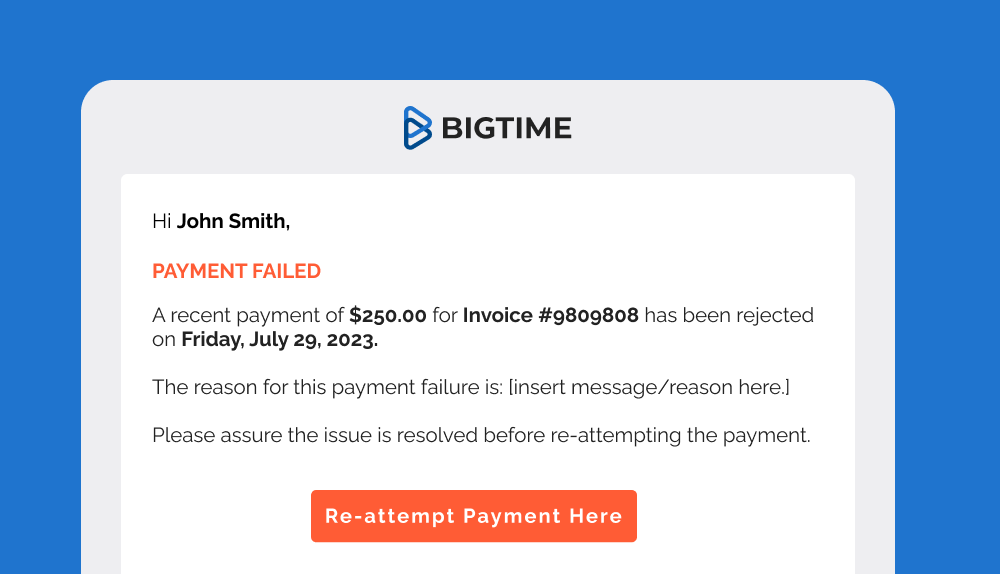.png)
We know getting started with a new type of software like PSA (Professional Services Automation) can feel overwhelming. Even if you’re a PSA pro, it’s important to keep up with the latest and greatest jargon to get the most out of the tool.
Don’t fret, the BigTime team is here to help! We sorted through all of the common PSA terms we use and see on the daily so you don’t have to.
Use this guide whenever you need a little help or a refresher on PSA!
Glossary for Professional Services Automation
A
Actual Cost: The amount of money it takes to finish a task including the cost of materials, labor, and overhead.
Accounts Payable (AP): Money your business owes to clients.
Accounts Receivable (AR): Money that is owed to your business by clients.
Accounting Software: A type of software that records and processes various accounting tasks including payroll, accounts receivable, accounts payable, etc. This type of software is designed to help with efficiency and consistency.
Allocation: Assigning costs to cost objects.
A/R Aging: List of customer invoices that are unpaid. Typically grouped in “30-day buckets” (eg. 30/60/90).
B
Balance Sheet: Shows a company’s total assets.
Bench Time: Amount of non-billable hours that employees work.
Billable Hours: Time that can be charged to the client.
Billable Utilization: Track how much time is billable versus bench time, and then adjust for a higher utilization rate. By looking at a combination of historical and forecast data, this stat gives you the power to boost profit from efficiency.
Bottleneck: This issue arises when a business is operating at maximum capacity and processes become delayed, impacting all workflows and processes.
C
Capacity Planning: A firm’s understanding of their ability to take on new client work based on their future workforce capacity.
Cash Flow: The movement of money into and out of a business.
Change Order: Project change or expansion of scope.
Compliance: Ensuring a company’s financial matters are being handled in accordance with federal laws and regulations.
D
Daily/Hourly Rate: Time-based rates that are applied to hours/days spent on requested work from clients (time also referred to as billable hours).
DCAA Compliance: Following regulations set in place to comply with the DCAA audit. Learn how you can ensure your business is DCAA compliant.
Delivery Margin: Includes the overhead cost, in addition to labor cost. This will give you insight into operational and internal expenses that impact your bottom line.
Demand Management: Process that aims to align the needs of the client with the capabilities and financial interests of an organization.
E
Employee Utilization Rate: Amount of employee time spent on client-facing tasks relative to total available employee time. (Billable hours/total hours in work period x 100)
F
Forecasting: Analysis and projection based on historic data of trends of conditions that have previously impacted business initiatives.
Fixed Price/Project Based Billing: Predetermined project cost amount that is paid out based on a % complete or milestone billing.
G
Good Profit Margins: Range anywhere from 25-40% (25-40 cents to the bottom line per dollar earned).
Gross Profit Margin: Company’s profit after deducting expenses from project revenue.
Gross Profit Margin: Project expenses/project revenue x 100.
I
Invoice Automation: Sending out new invoices to clients once the retainer balance minimum has been reached.
Invoice: Document that details the nature and cost of a service provided. Discover how you can make custom invoices with BigTime wallet (and get paid faster).
J
Job Costing: Accumulating costs of materials, labor, and overheads for a specific job or project.
K
Key Performance Indicator (KPI): A measurable value used to evaluate the effectiveness of an internal function. See what KPIs can be uncovered with PSA software.
M
Milestone Billing: Pricing model that triggers payments at various incremental stages that are completed within the project lifecycle.
N
Net Profit Margin: How much net income is generated relative to revenue.
Non-Billable Hours: Time that is spent on work for the employee’s own organization but is also unrelated to the client project.
Not-to-Exceed: Cap placed on what price a contractor can place on a client for certain services.
P
Professional Service Automation (PSA): Software designed to assist professionals like architects, lawyers, marketers, engineers, and more. This all-in-one tool includes features for project management, resource management, client projects, and utilization rate management for billable staff. Take a closer look at what PSA does and how it can help your firm grow.
Profitability Analysis: How businesses determine whether or not a project is worth the time, effort, and resources that will be allocated towards it (also allows companies to prioritize projects).
Profitability Index (aka cost-benefit ratio or profit investment ratio): Tool that helps companies determine the potential value or profitability of a project.
Project Charter: Document that is used to clearly define project scope, stakeholders, and roles.
Project Margin: Review the revenue earned minus the labor costs associated with a project to find out how successful your revenue model is and which projects, in particular, are the strongest.
Project Milestones: Significant turning points in the project lifecycle that act as a measuring stick for the progress of an initiative.
Project Status Report: Document that briefs team members and stakeholders on important project KPIs (key performance indicators).
Project Visibility: Effective way that companies can build in transparency, accountability, and information sharing into their project workflows.
R
Realization: Income or revenue recognized only when it is earned.
Resource: Anything required to complete a project or task (i.e. time, materials, people, finances).
Resource Planning: Allocating resources properly to ensure that projects are delivered both on time and on budget.
Retainer Fee: Up-front amount paid which is used to represent an estimate of the amount of work to be done for the client (can be one time or recurring).
S
Scope Creep: Changes (continuous or uncontrolled growth) that can occur after a project starts.
Software as a Service (SaaS): A software licensing model in which software is accessed on the web via a subscription rather than installed on local computers.
T
Time and Materials: Billing method that is based on the cost of materials and other overhead in addition to the cost of labor.
U
Utilization: The amount of an employee’s available time that’s used for productive, billable work, expressed as a percentage.
V
Vendors: The supplier of goods or services.
W
WIP (Work-In-Progress): Unbilled time and expenses.
Workflow Management: Analyzing processes to detect bottlenecks, delays, and other setbacks.
Don’t see a term you need help with? Shoot us your questions here and we’ll get you connected with a pro.
Ready to learn more about how a PSA tool like BigTime can help your firm save time and money? Schedule a demo today.